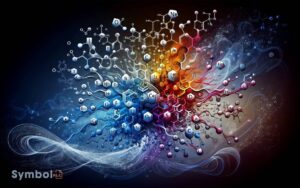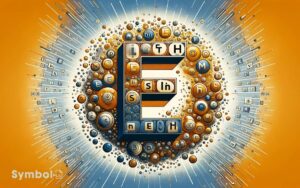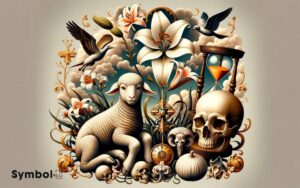Which Symbol Is Used in Python to Create a Comment? Hash!
In Python, you use the hash symbol (#) to create a single-line comment. This marks the line’s remainder as a comment, ensuring the Python interpreter ignores it. It’s a fundamental tool for making your code clearer and more maintainable.
You can clarify complex parts, leave reminders for future improvements, or temporarily disable portions of code.
For multi-line comments, you typically use triple quotes (“””), though this method is more for commenting out large sections or documentation rather than simple annotations.
Mastering both single-line and multi-line comments will significantly enhance your coding efficiency. And there’s more to discover on perfecting this skill.
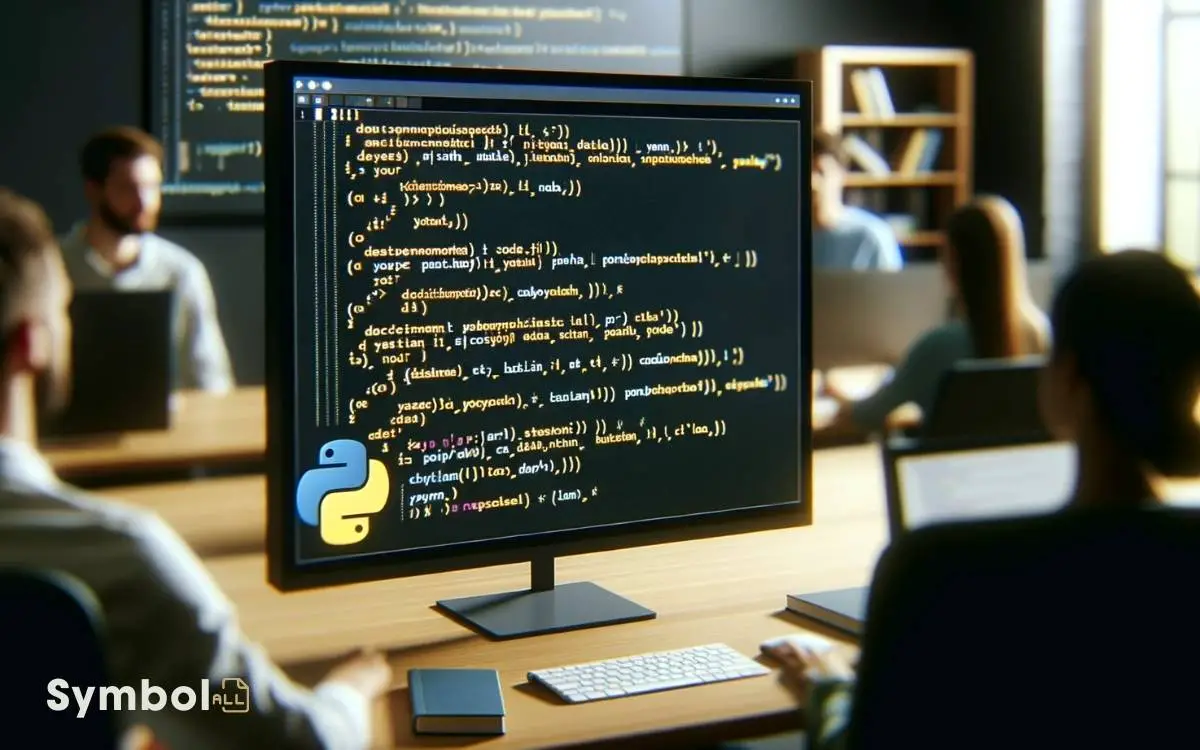
Key Takeaways
The Basics of Python Comments
Understanding the basics of Python comments is crucial for writing clean, understandable code.
Comments are essential for explaining what your code does, making it easier for others (and you in the future) to follow along. They’re especially handy for marking areas of your code that need improvement or are complex.
When you’re working on a project with others, comments become a vital communication tool, allowing you to leave notes and explanations. It’s important to remember that comments are ignored by the Python interpreter.
This means they won’t affect how your program runs, giving you the freedom to use them as needed without worrying about impacting performance.
Identifying the Comment Symbol
In Python, the hash symbol (#) marks the beginning of a comment, allowing you to add notes directly within your code. This symbol is crucial for developers, as it enables them to annotate their code with explanations or reminders without affecting the program’s execution.
When Python encounters this symbol, it ignores everything following it on the same line. This feature is instrumental for both beginners and experienced programmers, facilitating code readability and maintainability.
It’s essential to recognize this symbol’s role in your coding journey. Understanding its purpose aids in debugging, explaining complex logic, and making your code accessible to others or your future self.
How to Use the Comment Symbol
You’ve identified the comment symbol in Python; now let’s explore how to use it effectively.
We’ll cover the essentials of commenting, distinguish between inline and block comments, and discuss best practices to enhance your code’s readability and maintainability.
Understanding these aspects ensures your comments add value rather than clutter.
Commenting Basics
To comment in Python, simply place a hash symbol (#) before the text you wish to mark as a comment. This approach allows you to leave notes, explanations, or disregard code lines without affecting your program’s execution.
Comments are crucial for making your code understandable to others and yourself in the future. When you place a #, everything to the right of it on the same line becomes a comment. Python ignores these portions during execution, treating them as if they’re not there.
Inline Vs Block Comments
Understanding the distinction between inline and block comments will refine how you use the comment symbol in Python. Inline comments are placed on the same line as the code, often to explain a specific operation or value.
Block comments, on the other hand, are used above a section of code to describe its overall purpose or to provide a more detailed explanation than an inline comment could.
Here’s a table that captures the essence:
| Comment Type | Placement | Purpose |
|---|---|---|
| Inline | Same line as code | Explain specific operation |
| Block | Above code section | Describe code’s purpose |
This distinction ensures your code is not only functional but also understandable to others and your future self.
Comment Best Practices
Having explored the differences between inline and block comments, let’s now focus on best practices for using the comment symbol effectively in Python.
First, use comments to explain why something is done, not what’s done. Your code should be self-explanatory for the ‘what.’
Secondly, avoid commenting out large blocks of code for long periods; it’s better to remove or use version control to keep track.
Be concise and to the point in your comments; lengthy explanations can often be better served in documentation.
Finally, consistently update comments as you update your code. Outdated comments are misleading and can be more harmful than no comments at all.
Single-Line Comments Explained
In Python, you denote single-line comments by starting the line with the `#` symbol. This simple yet powerful feature allows you to add notes and explanations within your code, making it more readable and maintainable.
Here’s how you can effectively use single-line comments:
- Clarify complex code: Use comments to explain the purpose of a specific line of code, making it easier for others (and yourself) to understand.
- Debugging: Temporarily disable code by commenting it out, helping you isolate and identify issues.
- Include notes: Add reminders or additional context for future reference.
- Code description: Briefly describe what the following block of code does, providing a quick overview without needing to dive into details.
Creating Multi-Line Comments
While Python doesn’t have a specific syntax for multi-line comments, you can use triple quotes (`”’` or `”’`) to create a block of text that the interpreter will ignore.
This approach is particularly useful when you need to comment out large sections of code for testing or when you want to include extensive documentation directly within your codebase.
To do this, simply enclose the text you want to be treated as a comment within triple quotes. Remember, everything between the opening and closing triple quotes won’t be executed.
This technique allows you to add comments spanning multiple lines without having to prepend each line with the `#` symbol, streamlining the process and keeping your code clean and readable.
Tips for Effective Commenting
After exploring how to create multi-line comments in Python, let’s now focus on how you can make your commenting practices more effective.
Commenting is more than just explaining what your code does; it’s about making it understandable for others, and even for yourself in the future.
Here are key tips:
- Be Concise: Avoid over-explaining. Keep comments short and to the point.
- Stay Relevant: Comment on why the code does something, not what it does.
- Update Regularly: As your code changes, ensure your comments reflect those changes. Outdated comments can mislead.
- Use a Consistent Style: Stick to a commenting style guide if your project has one. Consistency helps in understanding.
Commenting Out Code for Testing
When testing your Python code, you’ll often find it useful to temporarily disable certain lines by commenting them out. This technique allows you to isolate and troubleshoot specific parts of your code without permanently removing any line.
In Python, you’ll use the `#` symbol to comment out a line. For example, `#print(‘This line is commented out’)` won’t execute. This approach is especially handy when you’re trying to identify bugs or optimize performance.
The Role of Comments in Documentation
Beyond testing, comments play a significant role in enhancing the understandability of your code through documentation. When you incorporate comments effectively, you’re not just writing code; you’re crafting a guide for future you and others who may work with your code.
Here’s how comments serve in documentation:
- Clarifying complex logic: Comments can break down complex algorithms into understandable parts.
- Describing variable and function use: They explain what specific variables and functions do, and their importance.
- Providing examples of use: Inline comments can give quick examples of how a function should be called.
- Marking sections: Comments can act as signposts, dividing your code into logical sections for easy navigation.
Common Mistakes to Avoid
As you navigate through Python, it’s crucial to sidestep common commenting pitfalls. Ignoring best practices, over-commenting simple code, and misusing multi-line comments can significantly hinder your code’s readability and maintainability.
Keep these mistakes in mind to ensure your comments enhance rather than detract from your code.
Ignoring Commenting Best Practices
Ignoring best practices in commenting can lead to code that’s harder to understand and maintain. When you’re coding in Python, remember that your comments not only help others but also your future self.
Here are some common mistakes to avoid:
- Not Updating Comments: When you update your code, make sure your comments reflect those changes. Outdated comments can mislead and confuse.
- Sparse Use of Comments: Failing to comment complex code sections leaves readers guessing your intent.
- Ignoring Standard Formats: Use standard documentation formats like docstrings for functions and classes to improve readability.
- Writing Ambiguous Comments: Be clear and specific. Vague comments can often be more puzzling than no comments at all.
Adhering to these practices ensures your code is accessible and maintainable.
Over-Commenting Simple Code
Over-commenting simple code can clutter your project, making it harder to read and understand.
When you’re working with Python, it’s tempting to add a comment for every line, especially if you’re new to programming. However, this practice often leads to unnecessary distractions. Remember, Python’s syntax is designed to be readable and straightforward.
For instance, adding a comment like `# increment x by 1` above `x += 1` is redundant. Instead, focus on why you’re making certain decisions in your code.
Comments should explain the rationale behind complex logic or tricky parts of your code, not what the code is doing on a line-by-line basis.
Misusing Multi-Line Comments
Many developers often misuse multi-line comments in Python, leading to decreased code readability and potential confusion.
Here are common mistakes to avoid:
- Enclosing code blocks: Don’t use multi-line comments to ‘comment out’ large sections of code for testing purposes. It’s easy to forget to remove these, cluttering your codebase.
- Overuse for inline explanations: Inline comments should be concise. If you’re using multi-line comments mid-code, you’re likely being too verbose.
- Mixing comment styles: Stick to one commenting style for consistency. Mixing multi-line and single-line comments for similar explanations can confuse readers.
- Ignoring indentation: Multi-line comments that don’t follow the code’s indentation level make your code harder to follow. Always align your comments with the code they describe.
Advanced Commenting Techniques
To elevate your Python coding, mastering advanced commenting techniques is essential for clear, concise communication within your code.
Inline commenting can streamline your explanations right where they’re needed, avoiding clutter. Use them to briefly explain complex logic or why a certain approach was chosen, but keep them short to prevent line wrapping.
For sections of code that perform specific tasks, consider block comments above the section to give an overview. This helps in quickly understanding the purpose without diving into the details.
Additionally, leveraging comment tags like TODO, FIXME, or HACK indicates areas needing review or refinement, guiding future efforts efficiently.
Commenting and Code Readability
Effective commenting significantly enhances code readability, allowing you to quickly grasp the logic and flow of a program.
When you’re coding in Python, understanding how to effectively comment your code can make a huge difference for you and others who may work with your code in the future.
Here are a few key points to consider:
- Comments can explain the purpose of a block of code, making it easier to understand at a glance.
- They can provide context or rationale for complex decisions made in your code.
- Inline commenting can clarify the purpose of specific lines or operations.
- Use comments to mark sections of your code, improving navigation and organization.
Best Practices for Python Comments
Adopting best practices for commenting in Python enhances your code’s clarity and maintainability. It’s essential to be concise yet descriptive, ensuring that your comments add value rather than clutter.
Start by using comments to explain the why behind your code, not just the *what*. This approach helps others understand your reasoning, making the code more accessible.
Always keep your comments up to date. Outdated comments can mislead and confuse, more than no comments at all. For complex algorithms, use comments to outline steps before diving into code. This strategy serves as a roadmap for anyone reviewing your work.
Lastly, avoid commenting obvious code. If your code is self-explanatory, let it speak for itself. This balance maintains readability and prevents your code from being overwhelmed by unnecessary explanations.
Conclusion
Imagine your Python code as a bustling city. The ‘#’ symbol acts as the street signs, guiding both you and future explorers through the intricate pathways of your logic.
By effectively using this simple tool, you can avoid the common pitfalls that turn code into an incomprehensible maze. Just as a well-planned city is easy to navigate, a well-commented codebase invites collaboration and understanding.
Remember, judicious comments using ‘#’ not only illuminate your thoughts but ensure your code remains welcoming and accessible to all who visit.