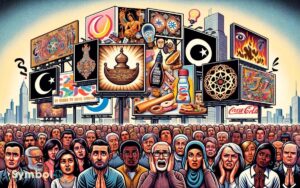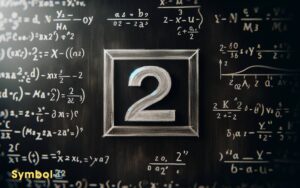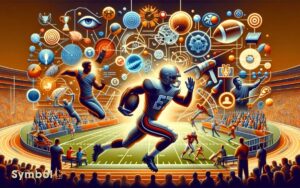Which Symbol Is Not Used in a Context Diagram? Excluding!
In context diagrams, you’ll notice the absence of detailed process symbols. These diagrams prioritize depicting system boundaries and interactions with external entities, focusing on simplicity and clarity over detailed internal processes.
Therefore, data store representations, individual task steps, and internal functionalities don’t make the cut. This exclusion ensures that you’re not bogged down by complexity, making it easier for stakeholders to grasp the system’s scope without misinterpretation.
By adhering to this practice, the diagram remains accessible and effective in communicating the essential dynamics of the system. Further exploration will unveil the rationale behind this choice and its impact on system analysis.

Key Takeaways
Understanding Context Diagrams
A context diagram simplifies the complexity of system interactions, offering you a bird’s-eye view of how a system interfaces with external entities.
Essentially, it’s a high-level snapshot, capturing the system as a single process and its relationship with external users, systems, and data flows.
This diagram serves as a critical tool for you to grasp the overarching structure without getting bogged down in details. It helps in identifying the boundaries of the system, ensuring that you’re aware of what’s inside and what lies outside the scope of the system.
The Basics of Symbol Usage
When delving into the intricacies of context diagrams, it’s crucial to understand the specific symbols employed and their respective meanings.
Each symbol serves as a visual shorthand, conveying complex information succinctly. You’ll encounter symbols representing processes, external entities, and data flows.
Understanding their usage is foundational, as misinterpretation can lead to flawed systems analysis. It’s not just about recognizing shapes; it’s about grasping their semantic content within the diagram’s ecosystem.
This understanding allows you to dissect and analyze the system’s interactions with external entities accurately.
Common Symbols Identified
Understanding the common symbols used in context diagrams is crucial for interpreting and creating them efficiently.
You’ll encounter basic icons representing processes, external entities, and the relationships connecting them.
Recognizing these visual elements enables you to grasp the system’s structure and communication flows at a glance.
Basic Context Diagram Icons
Several basic icons form the core of any context diagram, each symbolizing different elements within a system’s boundary. These symbols are crucial for you to grasp the fundamental operations and data flows of the system you’re analyzing.
Firstly, arrows represent data flow, indicating the direction in which data moves between entities and processes. They’re pivotal for understanding how information is exchanged.
Secondly, rectangles or squares often depict processes, the transformative actions that data undergoes within the system.
Lastly, circles or ovals symbolize data stores, locations where data resides for retrieval and use.
It’s essential you recognize these icons, as they communicate the system’s structure and operational dynamics effectively, providing a clear, visual representation of complex relationships without overwhelming detail.
External Entities Representation
In context diagrams, external entities are typically represented by rectangles or squares, indicating the systems or actors interacting with your main process. When you’re mapping out your system’s environment, it’s crucial to accurately depict these entities.
They serve as the origin or destination of data flows, symbolizing external systems, organizations, or roles that provide inputs to or receive outputs from the system being diagrammed.
Choosing the right symbols ensures a clear, understandable representation of how external factors interact with your process. Rectangles or squares are preferred for their simplicity and the immediate visual cue they offer regarding external influence.
By adopting these symbols, you’re able to maintain a focus on clarity and efficiency in communication, making it easier for stakeholders to grasp the system’s external interactions without unnecessary complexity.
Contextual Relationships Overview
When delving into the realm of context diagrams, it’s essential to recognize the common symbols that illustrate the myriad relationships between a system’s internal processes and external entities.
Primarily, you’ll encounter circles or ovals, representing the system or processes within.
Lines or arrows depict the flow of information and data, signifying interaction between the system and external entities, denoted by rectangles or squares. Furthermore, labeled arrows are crucial, as they clarify the direction of data flow and the nature of the interaction.
It’s this precise notation that enables a clear, unambiguous representation of how a system interfaces with its environment.
Understanding these symbols allows you to accurately decipher or construct context diagrams, ensuring an effective communication tool for system analysis.
The Excluded Symbol Revealed
You’ve learned the essentials of context diagrams and the common symbols they employ.
Now, it’s time to focus on the symbols that are notably absent from these diagrams.
Context Diagram Basics
A context diagram simplifies the view of a system by illustrating its scope without using detailed representations of internal processes. It’s a high-level tool you’ll use to understand how your system interacts with external entities such as users, systems, and other stakeholders.
At its core, a context diagram consists of a single circle or rectangle representing the system in question, surrounded by external entities depicted as squares or rectangles.
Arrows indicate the flow of information between the system and these entities, highlighting inputs and outputs without delving into how the system processes them.
This abstraction allows you to grasp the system’s external relationships quickly, making it an essential first step in analysis or project planning. Remember, simplicity is key; a context diagram doesn’t involve complex symbols or detailed descriptions of the system’s inner workings.
Identifying Excluded Symbols
In exploring context diagrams, it’s crucial to note that detailed process symbols are deliberately omitted to maintain simplicity and focus on external interactions.
The essence of these diagrams is to provide a high-level view of the system, highlighting how the system interfaces with external entities rather than delving into the intricacies of internal processes.
Consequently, the excluded symbol is:
- Detailed process symbols
- Internal system functionalities
- Data store representations
- Individual task steps
Reasons for Exclusion
Why are certain symbols excluded from a context diagram?
Primarily, it’s due to the nature of context diagrams aiming for utmost simplicity to illustrate system boundaries clearly. They focus on external entities, system interactions, and data flows, excluding internal processes or detailed representations.
This approach ensures that the diagram remains accessible to stakeholders, avoiding confusion or misinterpretation. Complex symbols representing internal functionalities or detailed processes are omitted because they clutter the diagram, detracting from its primary purpose.
Impact on Diagram Clarity
Omitting complex symbols from context diagrams significantly enhances their clarity, making them more comprehensible to all stakeholders involved.
This simplification has a profound impact on diagram clarity:
- Reduces Cognitive Load: It’s easier to grasp the system’s boundaries and interactions without the distraction of unnecessary symbols.
- Improves Communication: Stakeholders from various backgrounds can understand and discuss the diagram without needing specialized knowledge.
- Facilitates Analysis: Simplified diagrams make identifying and focusing on key system interactions and data flows more straightforward.
- Speeds Up Onboarding: New team members or stakeholders can quickly familiarize themselves with the system’s context without being overwhelmed by intricate details.
Enhancing Diagram Effectiveness
To enhance diagram effectiveness, it’s crucial you focus on integrating only the most relevant symbols that directly contribute to a clear understanding of the system’s context.
This means identifying and employing symbols that accurately depict processes, external entities, and data flows without cluttering the diagram with unnecessary detail.
You’ll need to prioritize clarity over complexity, ensuring every symbol used has a distinct purpose and facilitates comprehension. Simplification is key; by streamlining symbols, you make it easier for stakeholders to grasp the system’s interactions with its environment.
Adhering to Diagramming Standards
Adhering to established diagramming standards ensures your context diagrams are both universally understood and professionally recognized. When you’re creating these diagrams, it’s vital to follow specific guidelines to maintain clarity and effectiveness.
Here’s a concise list to guide you:
- Use Standard Symbols: Stick to universally recognized symbols for entities and processes. This avoids confusion and ensures your diagram is easily interpretable.
- Maintain Consistency: Apply the same style and conventions throughout your diagram. Inconsistencies can lead to misinterpretation.
- Label Clearly: Every element in your diagram should be labeled clearly and concisely. Avoid using jargon unless it’s widely accepted in your field.
- Minimize Clutter: Strive for simplicity. Overloading your diagram with too much information can detract from its purpose and make it difficult to understand.
Misconceptions Addressed
Dispelling common misconceptions can greatly enhance your understanding and application of context diagrams. A key misunderstanding is that all types of symbols are acceptable within a context diagram.
In reality, only a specific set of symbols usually circles or rectangles for systems or entities, and lines for relationships are appropriate.
This limitation isn’t arbitrary but rooted in the diagram’s purpose: to clearly delineate the system boundary and its interactions with external entities.
Another fallacy is the belief that more detail equates to greater clarity. In contrast, context diagrams are valued for their simplicity and high-level overview.
Overcomplicating a context diagram with too many details or using incorrect symbols can obscure its intended message, rather than illuminating the system’s external interactions.
Best Practices in Symbol Selection
Selecting the appropriate symbols for a context diagram requires understanding their specific meanings and implications for system representation.
When you’re choosing symbols, consider these guidelines:
- Simplicity: Opt for symbols that are easy to understand at a glance. Complex symbols can confuse or mislead the audience.
- Consistency: Use symbols consistently throughout the diagram. Changing symbol meanings midway can disrupt the flow of understanding.
- Relevance: Ensure each symbol directly contributes to illustrating the system’s context. Irrelevant symbols clutter the diagram and detract from its purpose.
- Standardization: Whenever possible, stick to industry-standard symbols. This promotes clarity and facilitates communication with stakeholders familiar with these conventions.
Adhering to these practices ensures your context diagram isn’t only accurate but also accessible to your intended audience.
Learning From Examples
You’ll understand the nuances of symbol selection by analyzing real-world diagrams, where theory meets practice.
Misconceptions about common symbols become apparent when you compare your interpretations with established standards.
This approach sharpens your ability to discern and apply symbols correctly in context diagrams.
Analyzing Real-world Diagrams
Analyzing real-world diagrams offers invaluable insights into the practical application of theoretical concepts, allowing you to decipher complex information efficiently.
By examining actual context diagrams from various industries, you’ll grasp how symbols represent entities, processes, and interactions.
Here’s how you can enhance your understanding:
- Identify external entities and their interactions with the system.
- Recognize processes that transform incoming data to outgoing information.
- Distinguish data stores, noting their absence in context diagrams.
- Observe the use of arrows to depict data flow between entities and processes.
This approach sharpens your ability to interpret and design diagrams accurately, ensuring your conceptual models align with real-world systems. It’s a critical skill in systems analysis, project planning, and understanding organizational workflows.
Common Symbol Misconceptions
Diving into common symbol misconceptions can clear up frequent errors when interpreting or creating diagrams. You might think all rectangles or circles in diagrams play similar roles across different types of diagrams, but that’s not the case.
For instance, in context diagrams, circles or ovals represent external entities interacting with the system, not processes within it, as commonly misconstrued. Similarly, arrows signify the flow of information, not hierarchical relationships, a mistake often made by novices.
Understanding these nuances is crucial; a rectangle in one diagram could denote a data store, while in another, it signifies a specific function or module. Misinterpreting these symbols can lead to flawed analysis or design.
Therefore, it’s essential to familiarize yourself with the specific symbol set and usage rules of the diagram type you’re working with.
Moving Forward With Precision
In advancing with precision, it’s crucial to meticulously assess the tools and methodologies employed in your context diagram to ensure they’re optimally utilized.
To elevate your understanding and application, consider these steps:
- Identify Redundancies: Eliminate symbols or elements that don’t contribute to the core function of your context diagram.
- Simplify Complex Symbols: Use universally recognized symbols to enhance clarity and prevent misinterpretation.
- Regular Reviews: Periodically reassess your diagram for updates or modifications as your project evolves.
- Feedback Loops: Incorporate feedback from stakeholders to refine and adjust the diagram, ensuring it remains aligned with project goals.
Conclusion
You now understand that the decision symbol isn’t used in context diagrams. This exclusion is purposeful, aligning with the diagrams’ aim to simplify and clarify system boundaries and external entities, rather than delve into internal decision-making processes.
You might argue that decision points are crucial for understanding system flow, but remember, context diagrams serve to provide a high-level overview, not detailed workflows.
By adhering to best practices in symbol selection, you ensure clarity and effectiveness in your diagrams, fostering better communication and understanding among stakeholders.