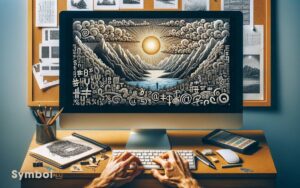What Symbols Can Be Used in Passwords: ! @ # $ % ^ & *!
You can use a wide range of symbols in your passwords to increase security. These include punctuation marks like “!”, “@”, “#”, “&”, and “`”, as well as currency symbols such as “$”, “£”, “€”, and “¥”.
Brackets also add complexity; think round “()”, square “[]”, curly “{}”, and angle “<>”. Incorporating symbols like the asterisk “*”, ampersand “&”, percent “%”, and plus sign “+” further strengthens your password.
Remember, using diverse symbols enhances complexity, strengthens security, and improves resistance against automated attacks. Exploring a broader variety of characters unlocks even greater security benefits for your digital identity.
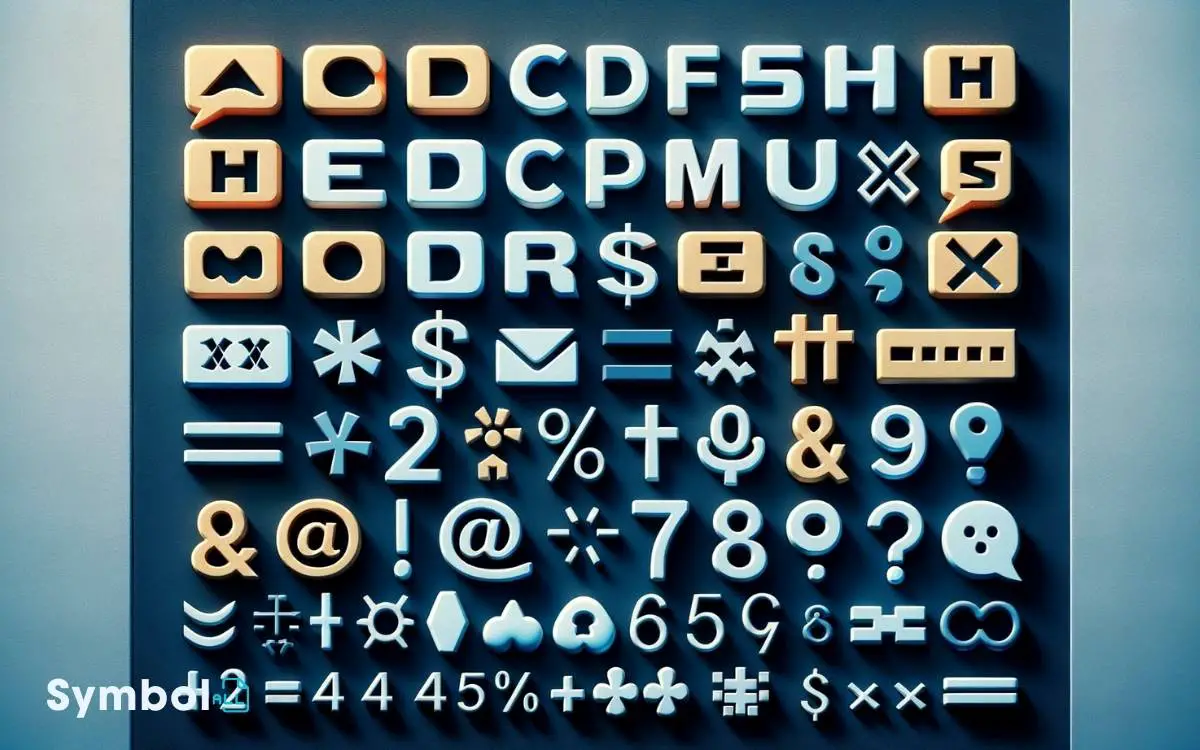
Key Takeaways
Commonly Accepted Symbols
In the realm of digital security, commonly accepted symbols for passwords include characters such as @, #, $, %, &, and *. These symbols add an extra layer of complexity to your password, making it harder for unauthorized users to guess or crack.
When you’re setting up a password, it’s crucial to incorporate a mix of these symbols along with letters and numbers.
This approach enhances the strength of your password significantly. Each symbol serves as an additional hurdle for potential intruders, increasing the time and effort required to breach your account.
Special Characters Overview
Special characters, such as !, ?, and [], play a crucial role in fortifying your password’s security. These non-alphanumeric symbols add an extra layer of complexity, making your password harder to crack.
By integrating them, you’re significantly enhancing protection against unauthorized access.
Here’s a brief overview of special characters you might consider:
- `!` and `?`: Indicate strong emotions or queries, adding unpredictability.
- `[]`: Often used in programming, these brackets might be unexpected in passwords.
- `#` and `$`: Commonly associated with numbers or programming, they’re not typical letters or numbers, adding complexity.
- `&` and `*`: Symbolize conjunction or multiplication, offering more diversity in character use.
Incorporating a mix of these special characters into your passwords ensures a robust defense against brute-force attacks.
Punctuation Marks for Passwords
You’ll find that punctuation marks significantly enhance password security by introducing complexity.
Common punctuation such as periods and commas are frequently used, yet they’re just the tip of the iceberg.
Exploring uncommon punctuation choices can further obscure your passwords from potential breaches.
Common Punctuation in Passwords
Incorporating common punctuation marks into your passwords significantly enhances their security level.
These symbols add complexity, making your passwords tougher to crack by automated tools or malicious actors. It’s important to use a variety of characters, including punctuation, to create robust passwords. Incorporating numbers, uppercase letters, and a mix of special characters further strengthens your security, ensuring your passwords are a step ahead of evolving threats. However, some people may struggle to remember these complex combinations, especially when typing on mobile devices. Using tools or password managers with autocorrect for special characters can help maintain accuracy and reduce frustration while still prioritizing password integrity.
Here are four common punctuation marks you should consider:
- `!` (Exclamation point)
- `@` (At symbol)
- `#` (Hash or pound sign)
- `&` (Ampersand)
Including these symbols in your passwords not only increases their complexity but also expands the possible character combinations, making your passwords more secure. Remember, the goal is to protect your data and personal information from unauthorized access.
Utilizing these common punctuation marks is a straightforward yet effective strategy in bolstering your password’s defense against potential security breaches.
Uncommon Punctuation Choices
Exploring less common punctuation marks in your passwords can further elevate their security level. Consider incorporating characters like the tilde (~), caret (^), pipe |), and backtick (`).
These symbols aren’t as frequently used, making your password more unique and harder for potential intruders to guess. The tilde, often seen in coding environments, adds an unexpected twist.
The caret, while common in mathematical contexts, is less so in passwords. The pipe symbol, recognized in programming for logical operations, introduces complexity.
Lastly, the backtick, used in scripting languages to indicate command execution, is rarely seen in password contexts.
Integrating these punctuation choices enhances password strength by diversifying the character set, thereby bolstering your digital security.
Currency Symbols in Security
Using currency symbols adds an extra layer of complexity to your passwords, enhancing their security against brute-force attacks.
These symbols aren’t as commonly used as letters and numbers, making your password harder to guess or crack. When incorporating currency symbols, consider the following:
- Diversity: Different currencies offer a wide range of symbols, such as $, £, €, and ¥.
- Compatibility: Ensure the system or platform supports these symbols in passwords.
- Memorability: While adding complexity, ensure the password remains memorable to you.
- Frequency: Don’t overuse one symbol; mix it with other types of characters for optimal security.
Utilizing Bracket Types
You’ll find that incorporating various bracket types into your passwords can significantly enhance security. Understanding the benefits of brackets, such as increasing password complexity, is crucial for robust protection.
However, you must also be aware of common mistakes to avoid weakening your password’s effectiveness.
Bracket Types Overview
Incorporating various types of brackets into your passwords can significantly enhance their complexity and security. Understanding the different brackets available for use in your passwords is crucial.
Here’s a quick guide:
- Round Brackets: Often referred to as parentheses `()`, these are commonly used in mathematical expressions and can be a subtle addition to your password.
- Square Brackets: These `[]` are typically used in programming to denote an array or list. Including them adds another layer of unpredictability.
- Curly Brackets: Also known as braces `{}`, they’re used in various programming languages for defining a block of code. Their inclusion can significantly increase password strength.
- Angle Brackets: `< >` are less commonly used but can be effective, especially because they’re often overlooked.
Each type of bracket adds a unique element to your password, making it harder for unauthorized individuals to guess or crack.
Benefits of Brackets
Leveraging different bracket types in your password strategy significantly bolsters security measures, making it tougher for hackers to breach your digital defenses.
Including a variety of brackets adds complexity, as it introduces additional symbols that algorithms must account for during brute force attacks.
Here’s a quick guide:
| Bracket Type | Symbol | Password Strength Impact |
|---|---|---|
| Curly | { } | High |
| Square | [ ] | Moderate |
| Parentheses | ( ) | Moderate |
Incorporating these symbols, especially in unpredictable sequences, elevates your password’s resilience against hacking attempts.
Remember, the more diversified your password’s character set, the broader the spectrum of permutations a hacker’s tool must explore, drastically reducing the likelihood of unauthorized access.
By understanding and applying this principle, you’re taking a proactive stance in safeguarding your digital identity.
Common Bracket Mistakes
While adding brackets can significantly enhance your password’s security, common mistakes in their use can inadvertently weaken it.
Understanding and avoiding these errors is crucial:
- Mismatched pairs: Always ensure that each opening bracket has a corresponding closing bracket. `(], {)`, and `[}` are examples of mismatched pairs that can cause issues.
- Inconsistent types: Mixing bracket types without a specific pattern can make your password less memorable and potentially more vulnerable. Stick to one type or use a deliberate sequence.
- Overuse in predictable patterns: Repeating brackets in simple sequences (e.g., `[][][]`) reduces complexity and makes passwords easier to guess.
- Ignoring keyboard layouts: Different keyboards have brackets in various positions. Being mindful of this can help prevent typos and ensure you remember your password correctly.
Incorporating Math Symbols
Using math symbols in your password can significantly enhance its security against brute force attacks. These symbols, including +, -, *, and /, add an extra layer of complexity, making your password more difficult to guess.
It’s essential to incorporate them thoughtfully. For example, interspersing math symbols with letters and numbers increases the entropy of your password. This means it’s harder for attackers to predict or crack through automated means.
Remember, while adding symbols, make sure your password remains memorable to you but unpredictable to others. Using a combination, like replacing letter ‘E’ with ‘3’ and then adding a ‘+’ symbol, not only strengthens your password but also keeps it user-friendly.
This strategy ensures a robust defense against unauthorized access, safeguarding your digital identity.
Keyboard Symbols Not to Miss
Beyond math symbols, don’t overlook the security benefits of incorporating other keyboard symbols into your passwords.
These characters not only enhance complexity but also significantly reduce the risk of brute-force attacks. When selecting symbols, consider the full range of your keyboard’s capabilities.
Here are a few essential ones not to miss:
- Asterisk (*)
- Ampersand (&)
- Percent (%)
- Dollar sign ($)
Integrating these symbols can exponentially increase your password’s strength. Each symbol contributes to a higher level of unpredictability, making your passwords more resilient against hacking attempts.
Unique Characters for Strength
Incorporating unique characters in your password significantly enhances its security against attacks.
You must ensure a variety of symbols, numbers, and letters to avoid common pitfalls.
This approach prevents hackers from easily guessing or cracking your password, safeguarding your online presence.
Enhancing Security
To enhance security, incorporating unique characters into your password significantly strengthens its resilience against attacks. Unique characters, such as symbols and non-standard letters, create complexity that’s harder for potential attackers to guess or brute force.
Consider these points when crafting your password:
- Use symbols that aren’t easily guessable, like `!`, `#`, `$`, and `%`.
- Incorporate numbers in unexpected ways, not just at the beginning or end.
- Mix in uppercase and lowercase letters to add another layer of difficulty.
- Avoid common substitutions (e.g., using “3” for “E”), as they’re well-known to attackers.
Variety in Characters
Understanding the significance of unique characters in enhancing password security, it’s equally important to focus on the variety of characters to further strengthen your password’s complexity.
Incorporating a mix of uppercase and lowercase letters, numbers, and symbols creates a robust defense against brute force and dictionary attacks.
Each character type adds an additional layer of difficulty for potential intruders, significantly reducing the chances of unauthorized access.
For optimal security, ensure your password includes at least one of each character type. This diversity not only complicates potential hacking attempts but also adheres to most security protocols, reinforcing the safeguarding of your personal and professional data.
Avoiding Common Mistakes
Frequently, individuals undermine their password’s strength by relying on commonly used symbols and patterns that hackers can easily predict. To enhance your password’s robustness, it’s crucial to integrate unique characters, steering clear of common pitfalls.
- Avoid sequential characters such as `1234` or `abcd`, as they’re easily guessable.
- Steer clear of using personal information like birthdays or names, which can be readily found or guessed.
- Refrain from employing commonly used substitutions, e.g., replacing `o` with `0`, as these are well-known to cybercriminals.
- Diversify your symbols, mixing in less common ones like `%`, `^`, or `&`, to add an extra layer of complexity.
Symbols to Avoid Using
When creating passwords, it’s crucial to steer clear of symbols that may compromise security or compatibility, such as ‘&,’ ‘%,’ or ‘<.’
These characters mightn’t only pose a risk by being more commonly associated with code injections in some contexts, but they’re also known to cause issues across different platforms or software systems.
For instance, certain symbols might be reserved for specific functions within a system, leading to unintended consequences when used in passwords.
Additionally, some symbols are notoriously problematic when passwords need to be entered on mobile devices, due to keyboard layout differences.
It’s essential to consider the environment in which a password will be used and choose symbols that minimize the risk of technical complications or security vulnerabilities.
Tips for Mixing Symbols
To enhance your password’s security, it’s crucial to incorporate a mix of symbols, ensuring they’re both compatible and varied.
When selecting symbols, consider the following tips:
- Avoid sequences or easily guessable patterns, like `1234` or `!!!!`.
- Mix symbols with upper and lowercase letters and numbers to create complexity.
- Use symbols that are easily remembered but hard for others to guess, such as replacing letters with similar-looking symbols (e.g., `@` for `a`, `!` for `i`).
- Ensure the symbols you choose are accepted by the website or application where the password will be used, as some restrict certain characters.
Conclusion
In crafting your digital fortress, remember, the strength of your password is akin to the walls of Constantinople; impenetrable, if built with care.
Dive into the sea of symbols, mixing and matching punctuation, currency signs, brackets, and unique characters. Steer clear of the sirens’ calls commonly exploited symbols.
Like a skilled blacksmith, forge your password with a blend of these tools, ensuring your digital domain remains as secure as a vault. Embrace this wisdom, and your online presence will be a citadel against invaders.