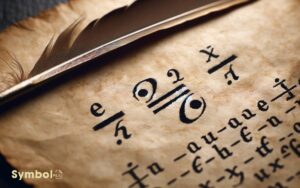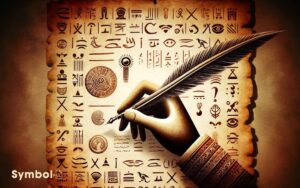What Symbol Do You Use to Do Division in Javascript? Slash!
In JavaScript, you use the forward slash (‘/’) for division. This symbol is crucial for executing mathematical operations and achieving precise results.
You’ll format your division problems as ‘dividend / divisor’. JavaScript handles these operations as floating-point division to maintain accuracy.
Beyond simple numbers, this operator facilitates division with variables and more complex expressions. It’s vital to avoid dividing by zero as it leads to undefined outcomes, such as Infinity or NaN, depending on the scenario.
Misconceptions about its usage can lead to errors, so understanding its correct application is essential. Exploring further, you’ll uncover deeper insights into effective division techniques.

Key Takeaways
Understanding the Division Symbol
In JavaScript, the symbol for division is a forward slash (`/`), allowing you to perform division operations between numbers efficiently. You’ll find it crucial for executing mathematical calculations.
Here’s how it works: you place the symbol between two numbers, with the format being `dividend / divisor`. For example, `10 / 5` would yield `2`.
It’s straightforward, yet it’s vital to understand that JavaScript performs floating-point division, so the result can be a floating-point number, not just an integer.
This means `3 / 2` would result in `1.5`, not `1`. Remember, the outcome depends on both the dividend and divisor’s values. Mastery of this operator is essential for anyone looking to manipulate numbers or perform calculations in their JavaScript projects.
The Role of the Slash
In JavaScript, you utilize the slash (/) as the division operator to perform mathematical division between numbers.
Through examples, you’ll see how this slash functions in various scenarios, enhancing your understanding of its application.
Additionally, you’ll learn to distinguish common misconceptions about the slash’s role to ensure your code is accurate and efficient.
Slash as Division Operator
You’ll often use the slash (/) as the division operator in JavaScript to perform arithmetic division between two numbers.
This operator is straightforward and fundamental in mathematical operations within your code. It’s essential to grasp its function to accurately manage and manipulate numerical data.
| Operator | Description | Example |
|---|---|---|
| / | Division | 10 / 5 |
| * | Multiplication | 10 * 5 |
| + | Addition | 10 + 5 |
| – | Subtraction | 10 – 5 |
The table above contrasts the division operator with other arithmetic operators, highlighting its unique role. Understanding how to use the slash for division enables you to conduct precise calculations, ensuring your JavaScript programs operate correctly and efficiently.
Slash Usage Examples
Let’s explore how the slash (/) serves a pivotal role in performing division operations in JavaScript, providing clear examples of its application.
When you’re dividing numbers, the slash is your go-to operator. For instance, to divide 10 by 5, you’d write `10 / 5;` which yields 2. It’s straightforward for simple arithmetic.
However, its utility extends beyond just numbers. If you’re working with variables, say `var a = 20; var b = 4;`, performing division is equally seamless: `a / b;` returns 5.
This operator also handles more complex expressions efficiently. Consider `(10 + 10) / (5 – 2);` which evaluates to 6.67.
Every time, the slash ensures precise division, showcasing its indispensable role in JavaScript calculations.
Common Slash Misconceptions
Many developers mistakenly believe the slash (/) can only perform simple arithmetic division, overlooking its versatility in JavaScript operations. It’s crucial to understand that the slash plays multiple roles, not just in division but in other contexts too.
Here’s a brief overview:
| Context | Symbol | Role |
|---|---|---|
| Arithmetic | `/` | Division |
| Regular Expressions | `/…/` | Denotes start and end |
| Comments | `//` | Single line comment |
You’re likely familiar with using `/` for dividing numbers. However, it’s also pivotal in forming regular expressions, a powerful tool for pattern matching and searching within strings.
Furthermore, the double slash `//` introduces comments, allowing you to annotate your code. Understanding these diverse uses enhances your coding efficiency and clarity.
Syntax for Division in JavaScript
In JavaScript, the division operation is performed using the forward slash (/) symbol. This straightforward approach allows you to divide numbers efficiently and accurately.
Here’s how you can use it:
- Basic Division: `let result = 10 / 2;` This expression divides 10 by 2, storing the value 5 in the variable `result`.
- Variable Division: `let a = 20; let b = 4; let division = a / b;` Here, you’re dividing the value of `a` by `b`, resulting in 5 being stored in `division`.
- Division with Decimals: `let decimalResult = 7.5 / 2.5;` This divides 7.5 by 2.5, yielding 3 as the result.
Common Mistakes to Avoid
While mastering the syntax for division in JavaScript is straightforward, it’s equally important to be aware of common pitfalls to ensure your code runs smoothly.
| Mistake | Consequence |
|---|---|
| Using `/` with non-numeric types | Unexpected results or errors |
| Ignoring rounding issues | Inaccurate calculations |
| Forgetting operator precedence | Incorrect order of operations |
| Misusing parentheses | Unintended grouping of operations |
Avoid these mistakes by always converting your variables to numeric types before division, rounding results as necessary, being mindful of the order in which operations are performed, and using parentheses appropriately to group operations.
This disciplined approach ensures your division operations yield accurate and predictable results, fostering confidence in your JavaScript coding prowess.
Division by Zero Explained
Understanding division by zero is crucial, as it leads to undefined results in JavaScript, potentially causing significant issues in your code’s execution.
When you attempt to divide a number by zero in JavaScript, the language handles this scenario in a specific way.
Here’s what you need to know:
- Infinity: Dividing a positive number by zero returns `Infinity`, indicating an unbounded result.
- Negative Infinity: Similarly, dividing a negative number by zero results in `-Infinity`, reflecting the direction of the division.
- NaN: If you divide zero by zero, JavaScript returns `NaN` (Not a Number), as this operation doesn’t produce a definable number.
These outcomes underscore the importance of checking your divisor to avoid unexpected behavior in your applications.
Practical Division Examples
Let’s dive into some practical division examples to illustrate how you can effectively apply this operation in your JavaScript code.
Imagine you’re creating a program where you need to calculate the average score of a student based on their total points and the number of tests taken. You’d use the division symbol `/` like so: This allows you to divide the total points by the number of tests to get the average score. For example, if a student has scored a total of 450 points over 5 tests, you’d calculate `450 / 5` to get an average of 90. When documenting your code or explaining it in written form, you might also include math symbols in Word to better illustrate the calculations.
“`javascript
let averageScore = totalPoints / numberOfTests;
“`
This operation divides `totalPoints` by `numberOfTests` to find the average.
Another common scenario could be converting units, for example, converting centimeters to meters. You’d simply divide the length in centimeters by 100:
“`javascript
let lengthInMeters = lengthInCentimeters / 100;
“`
These examples show how division is pivotal for calculations and conversions in your JavaScript projects.
Advanced Division Techniques
You’ve mastered the basics, now it’s time to tackle advanced division techniques in JavaScript.
We’ll explore floating point precision issues, uncover modular division tricks, and share performance optimization tips to enhance your code.
These strategies will elevate your programming skills, ensuring accurate results and efficient execution.
Floating Point Precision
When dealing with division in JavaScript, it’s crucial to account for floating point precision to avoid unexpected results. Floating point arithmetic can lead to precision issues, especially when dividing numbers that can’t be represented exactly.
Here are strategies to handle these challenges:
- Use the `toFixed()` method to specify the number of digits after the decimal point, reducing unexpected precision errors.
- Apply the `Math.round()` function to round the result to the nearest integer, managing scenarios where precision is less critical.
- Leverage libraries like `BigDecimal` for operations requiring high precision, ensuring accuracy in critical applications.
Modular Division Tricks
Having explored strategies to mitigate floating point precision errors in division, it’s now valuable to focus on modular division tricks, offering advanced techniques for more complex scenarios.
Modular division, often overlooked, is a powerful tool in your JavaScript arsenal. It involves using the modulus operator `%` to find the remainder of a division, rather than the quotient.
This can be particularly useful in cyclic operations or when dealing with circular data structures, where you need to loop back to the start after reaching the end.
For example, calculating the index for a circular array or determining days of the week can be elegantly handled using modular division.
It’s a technique that, once mastered, significantly enhances your problem-solving toolkit, allowing for efficient and clever solutions to otherwise intricate problems.
Performance Optimization Tips
Several performance optimization techniques can significantly enhance your JavaScript division operations, particularly when dealing with large datasets or complex calculations.
To achieve this, consider the following methods:
- Avoid Division in Loops: Whenever possible, calculate your division outside of loops. This minimizes the number of division operations, reducing the overall processing time.
- Use Bitwise Operations for Powers of 2: If you’re dividing by a power of 2, bitwise shifting (`>>` for division, `<<` for multiplication) can be much faster than traditional division.
- Memoization for Repeated Divisions: For operations involving repeated divisions with the same divisor, implement memoization to store and reuse results, thereby avoiding redundant calculations.
Conclusion
Mastering division in JavaScript hinges on your grasp of the forward slash (/) as the division symbol. Remember, avoiding common pitfalls, like division by zero, is crucial.
Dive into practical examples and explore advanced techniques to elevate your coding skills. By investigating the theory behind division and applying it, you’ll unlock new levels of precision in your programming.
Embrace the structured elegance of JavaScript’s syntax, and let division become a powerful tool in your development arsenal.