6 Tick and Checkbox Symbols with Use Case
Tick and checkbox symbols are universally recognized markers of approval, completion, and choice, evolving from ancient voting systems and list-checking practices to modern digital forms.
These symbols offer clear, immediate visual feedback, making them indispensable in various applications.
You’ll find them in everyday checklists, digital interfaces, surveys, and educational settings, where they simplify communication and decision-making.
They’re tailored in design to suit specific needs, from bold, heavy ticks in critical documents to stylized versions in user-friendly interfaces. Exploring further will uncover their significant roles across different fields and contexts.
Tick and Checkbox Symbols & Usage
| Symbol | Description | Example Usage |
|---|---|---|
| ✔️ Tick Mark | Indicates completion, affirmation, or approval | [ ] Buy groceries ✔️ |
| ❌ Cross Mark | Indicates rejection, cancellation, or failure | [ ] Cancel subscription ❌ |
| ☑️ Checkbox | Used to mark an item as selected or chosen | ☑️ RSVP for the event |
| ▢ Unchecked Box | Represents an item that has not been selected or completed | ▢ Submit the form |
| ☐ Empty Box | Placeholder for marking or selection | ☐ Agree to the terms and conditions |
| ☒ Checked Box | Indicates that an item has been selected or completed | ☒ Pay the bill |
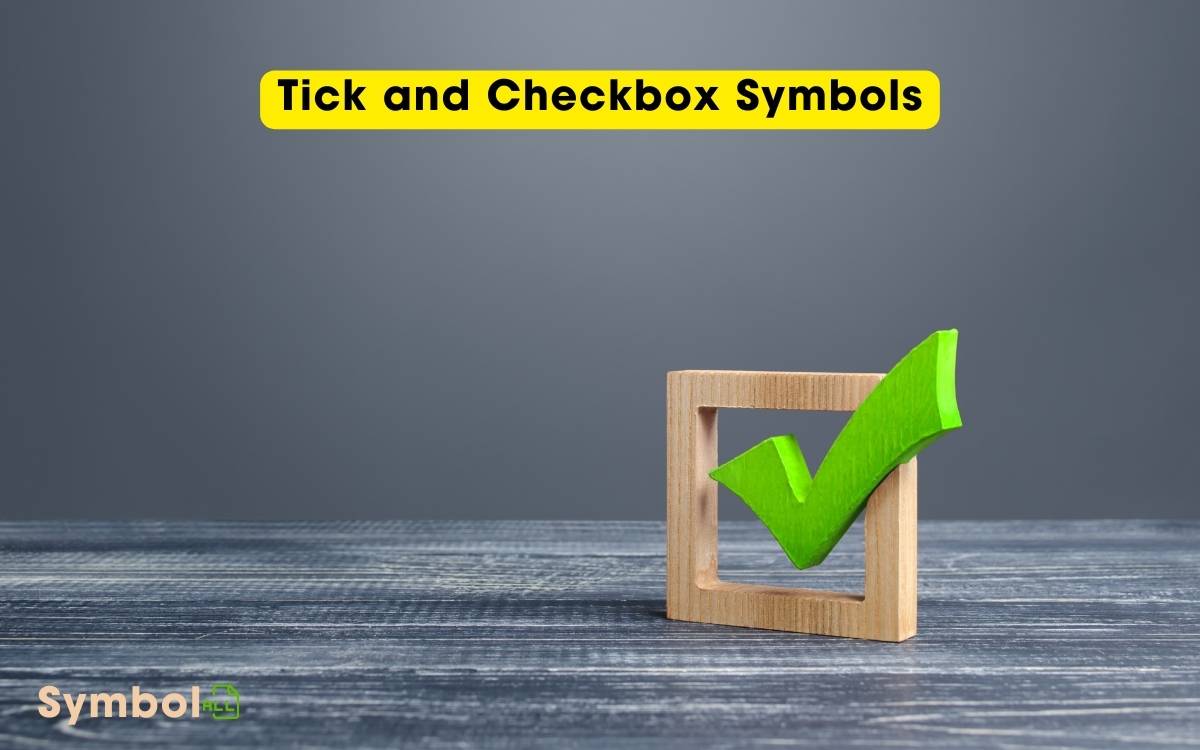
Key Takeaways
- Tick and checkbox symbols signify approval, completion, and selection in various documents and digital interfaces.
- They are used globally in forms, surveys, educational settings, and project management to organize and process information efficiently.
- Design variations of tick symbols cater to different aesthetic and functional requirements, enhancing user experience and clarity.
- Checkbox functions allow for independent decision-making in forms, triggering specific actions that adapt dynamically to user inputs.
- In professional fields like software development, healthcare, and education, these symbols streamline tasks and facilitate clear communication.
History of Tick and Checkbox Symbols
The origins of tick and checkbox symbols trace back to early voting systems and list-checking methods used in various cultures.
Initially, these symbols were practical tools for recording decisions and managing inventories, ensuring clarity and accountability in public and private record-keeping.
Over time, the simplicity and immediacy of the tick mark made it universally recognizable, denoting approval or completion across different contexts and languages.
Similarly, checkboxes emerged as a straightforward way for individuals to indicate choices among multiple options, particularly in written forms and surveys.
These symbols have evolved from mere scribbles on parchment to crucial elements in digital user interfaces, where they continue to play a fundamental role in organizing and processing information efficiently.
Understanding Tick Symbols
You’ll find that tick symbols aren’t just arbitrary marks; their origins offer a rich tapestry of history and meaning.
Each common use of tick marks, from confirming tasks to signaling approval, reflects specific cultural and practical applications.
Additionally, the design variations explained will illuminate how these symbols adapt across different contexts and technologies.
Tick Symbol Origins
Understanding tick symbols begins by delving into their historical use as a mark of correctness and agreement.
Originally, the tick symbol served as an intuitive sign in lists and exams, signifying completion or accuracy. It’s a simple form, often resembling a checkmark, that communicates a positive confirmation without the need for words.
Here’s a brief table to illustrate various historical aspects:
| Era | Region | Usage |
|---|---|---|
| Ancient Rome | Europe | Marking correct answers |
| 17th Century | North America | Approving documents |
| 19th Century | Worldwide | Standard in educational settings |
Each entry in this table shows how the tick symbol was adapted across different times and places, reflecting its universal appeal and functionality.
Common Tick Uses
Exploring common uses of tick symbols reveals their versatility in everyday applications, from checklists to digital interfaces.
You’ll find ticks predominantly in tasks where confirmation is required, such as completing items on a to-do list or marking attendance.
They’re essential in surveys and forms, where you need to indicate selections or preferences clearly and concisely.
Ticks also play a crucial role in software user interfaces, guiding you through setup processes or settings by signaling completed steps or agreed terms.
Additionally, in educational settings, ticks are often used to denote correct answers in tests or assignments, providing immediate visual feedback.
Their simplicity ensures that you can quickly understand the status at a glance, enhancing both efficiency and clarity in communication.
Design Variations Explained
Tick symbols come in various designs, each tailored to meet specific visual and functional requirements.
You’ll find that the classic checkmark, often slender and elongated, is used universally to denote correctness or agreement. This form’s simplicity ensures it’s quickly recognizable and doesn’t clutter visual space.
Alternatively, heavy or bold ticks serve well in situations where prominence is key, such as on public signage or instructional materials, ensuring they catch your eye quickly.
Different contexts also influence tick design. In digital interfaces, a tick might be stylized with a rounded end to appear softer and more friendly, suitable for user interfaces where a gentle aesthetic is preferable. Understanding these nuances helps you choose the right tick symbol for your specific needs.
Exploring Checkbox Functions
Checkbox functions allow you to efficiently manage selections within digital forms and applications.
When you interact with these checkboxes, you’re making decisions—like agreeing to terms, selecting preferences, or choosing items from a list.
Each checkbox operates independently, enabling you to select or deselect options without affecting others on the list. This is particularly useful in settings where multiple choices are valid.
Moreover, checkboxes can be configured to trigger specific actions upon selection. For instance, selecting a checkbox might reveal additional fields or options related to that choice.
This dynamic interaction enhances user experience by adapting the form in response to your inputs, making it more responsive and intuitive.
Thus, checkboxes not only simplify the decision-making process but also make digital interfaces more interactive.
Design Variations and Styles
In digital design, a variety of checkbox styles and variations are available to enhance usability and aesthetics. You’ll find checkboxes ranging from simple squares to more elaborate custom-designed icons.
These checkboxes can be integrated into web pages and applications, offering you a way to make interfaces more interactive and visually appealing.
Different styles may include 3D effects, animations, and material design shadows, which help checkboxes stand out more on the page.
Color changes can also indicate different states like hover, clicked, or disabled, making it easier for users to understand their interactions.
Additionally, size adjustments ensure that checkboxes are accessible on various devices, enhancing user experience across desktop and mobile platforms. Choose wisely to optimize both functionality and style.
Psychological Impact of Ticks and Checkboxes
When you check off items on a list, you’re likely to feel a sense of accomplishment that boosts your motivation.
This simple act of marking a tick or checkbox can also clarify your decision-making processes, helping you prioritize tasks effectively.
Understanding these psychological impacts can enhance how you approach daily tasks and long-term goals.
Motivation Through Completion
Using tick marks and checkboxes can significantly boost your motivation by providing a visual representation of your accomplishments.
As you check off tasks, you visually confirm your progress, which can be incredibly satisfying. This visual feedback reinforces your behavior and spurs you to continue moving forward. Each tick mark acts as a small celebration of your progress, keeping you motivated.
| Task Completed | Psychological Effect |
|---|---|
| Task 1 | Increased focus |
| Task 2 | Sense of achievement |
| Task 3 | Boost in confidence |
| Task 4 | Continued momentum |
These symbols aren’t just tools for organization; they’re powerful motivators that help you maintain a clear sense of direction and accomplishment.
By engaging with these visual aids, you’re more likely to sustain productivity and achieve your goals.
Decision-Making Clarity
Tick marks and checkboxes clarify your decision-making by visually segmenting choices and illustrating clear action paths.
When you’re faced with multiple options, ticking a box helps you commit to a decision, reducing confusion and enhancing your cognitive efficiency.
This visual affirmation not only simplifies complex choices but also aids in prioritizing tasks effectively. It’s a straightforward method that mentally signals completion and progress, which can be particularly motivating.
Moreover, by physically marking what you’ve decided or completed, you create a visual record that’s easy to reference and track.
This process helps you see the direct impact of your choices, thus making your decision-making process more transparent and traceable.
In essence, ticks and checkboxes serve as tools that streamline and affirm your decisions.
Practical Applications in Various Fields
You’ll find tick and checkbox symbols integral to numerous professional fields, from project management and software development to education and survey design.
These symbols streamline processes and clarify choices, making tasks manageable and decisions transparent.
| Field | Use of Tick/Checkbox Symbols |
|---|---|
| Project Management | Track task completion |
| Software Development | Feature selection, bug tracking |
| Education | Attendance, grading |
| Survey Design | Response collection |
| Healthcare | Patient checklists |
In each of these fields, ticks and checkboxes serve as essential tools for organizing information, facilitating assessments, and enhancing communication among team members or between service providers and clients. These small symbols pack a powerful punch in simplifying complex operations.
Frequently Asked Questions
Can Tick Symbols Be Copyrighted or Trademarked?
You can’t copyright simple shapes like ticks because they lack originality. However, you might trademark them if they’re distinctive enough in how they’re used in commerce, like a logo.
How to Insert a Tick Symbol in Google Docs?
To insert a special character in Google Docs, you’ll click “Insert,” then “Special characters,” and type “check mark” to find and select the tick symbol. It’s straightforward and enhances your document’s appearance.
What Are the Unicode Values for Tick Symbols?
You’re asking about Unicode values for certain symbols. They’re designated codes for characters used globally. For ticks, common ones include U+2713 for a simple check and U+2714 for a heavy check.
Are Tick Symbols Recognized Universally in All Cultures?
Navigating cultural symbols can be like decoding a global map—each region has its nuances. You’ll find that tick symbols aren’t universally recognized, as their interpretations and usage vary widely across different cultures.
How Do Checkbox Symbols Affect Website Load Times?
You’ll find that adding graphical elements like checkboxes can slightly increase website load times due to the extra data required. However, this impact is usually minimal with optimized images and code.
Conclusion
As you stand on the brink of decision, imagine the power of a simple tick or checkbox. Each mark, a silent sentinel, guides paths in unexpected, pivotal ways. Whether etching achievements in an academic ledger or mapping routes in digital realms, these symbols shape your world.
Delve deeper, and you’ll find these marks aren’t just about choices; they’re about change, identity, and legacy. So, what’ll your next tick represent? The choice is yours—mark it well.
