Command Symbol
The Command symbol, ⌘, on your Apple keyboard, has an intriguing origin. It was first seen on Swedish road signs, marking spots of cultural interest like castles or museums. Known as the ‘Saint John’s Arms,’ it symbolizes heritage and draws attention.
Apple adopted this symbol in the early 1980s to help streamline computing interactions on its devices, enhancing usability and reducing errors.
This choice reflects Apple’s dedication to user-friendly design, blending global cultural elements with innovative functionality.
The symbol has since become a fundamental part of navigating MacOS environments efficiently. Discover more about how this iconic symbol shapes your computing experience.
Command Symbol & Meaning
| Symbol | HTML | Meaning |
| ⌘ | ⌘U+2318 | Command Symbol: This symbol is used to represent the Command key on Apple Macintosh computers, indicating a modifier key for keyboard shortcuts. |
| ⌥ | ⌥U+2325 | Option Symbol: Represents the Option key on Mac keyboards, used for accessing alternate characters and shortcuts. |
| ⇧ | ⇧U+21E7 | Shift Symbol: Indicates the Shift key, used for typing capital letters and other alternate characters. |
| ⌃ | ⌃U+2303 | Control Symbol: Represents the Control key, used in various keyboard shortcuts for system commands. |
| ⏎ | ⏎U+23CE | Enter Key Symbol: Represents the Enter key, used to execute commands or input text. |
| ⎋ | ⎋U+238B | Escape Symbol: Indicates the Escape key, used to cancel operations or exit modes. |
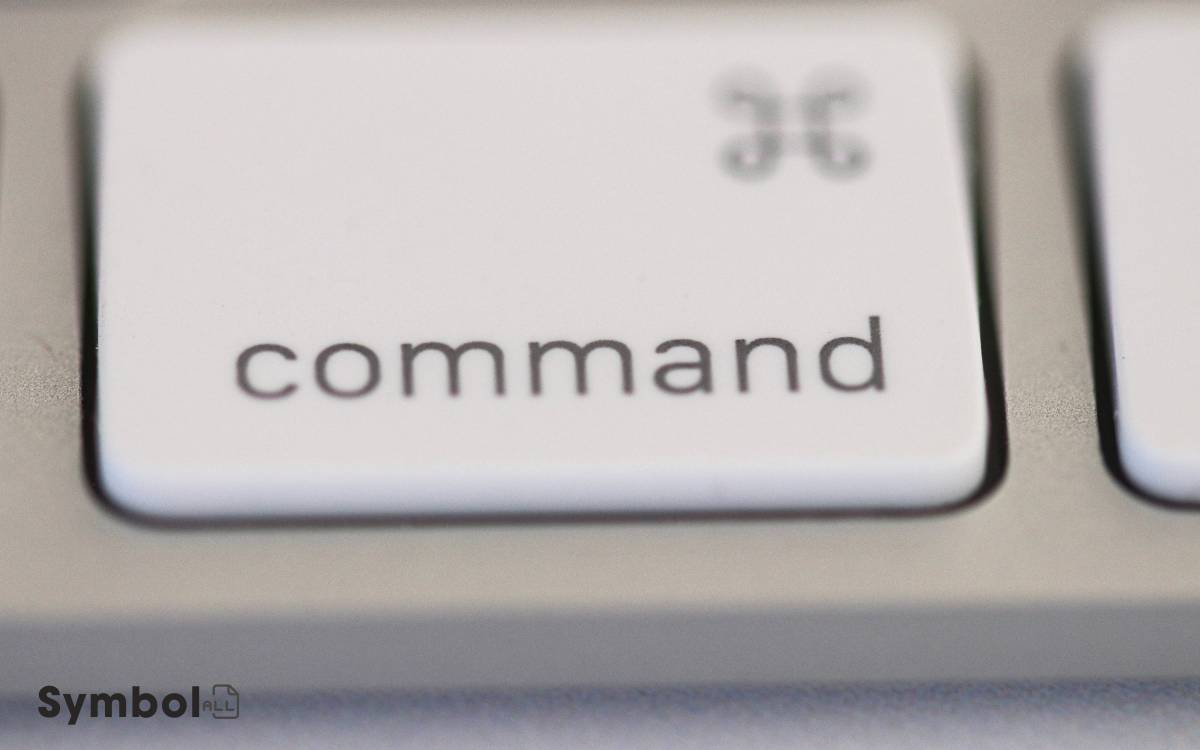
Key Takeaways
- The command symbol, ⌘, was originally adopted from Swedish road signs to indicate cultural points of interest.
- Apple introduced the command symbol in the 1980s to simplify and streamline user interactions on their computers.
- The symbol is used extensively in MacOS for shortcuts that enhance productivity, such as editing text and switching applications.
- Recognized globally, the command symbol has significant cultural impact, appearing in merchandise, art, and media.
- Future developments may include integration with touch, gesture recognition, voice activation, and augmented reality for improved user interaction.
Origins of the Command Symbol
The command symbol, recognizable as ⌘, originated from Swedish road signs used to indicate an area of cultural interest. It’s a symbol steeped in history, initially designed to guide visitors to noteworthy sites, such as castles or museums.
This icon, called the ‘Saint John’s Arms,’ wasn’t just a random choice; it’s deeply rooted in Scandinavian heritage, symbolizing heritage and attention.
You might wonder how a traffic sign symbol turned into a tech icon. Its simplicity and uniqueness were key factors.
The symbol was easy to recognize and wasn’t already overused in other contexts, making it ideal for a new, distinct purpose outside its original scope. This transition illustrates how symbols evolve, adapting new meanings in different settings.
Adoption by Apple Computers
Reflecting on its origins in Swedish signage, Apple Computers adopted the ⌘ symbol in the early 1980s to distinguish its command key. Previously, Apple’s keyboards mimicked those of the typewriter, using familiar keys for operations.
However, with the intent to streamline user interactions and avoid confusion with standard typing practices, Apple needed a unique yet intuitive symbol.
The ⌘ symbol, already known for indicating interest points in Swedish campsites, was repurposed to signify a new way of computing control.
It provided a clear visual cue that didn’t overlap with traditional alphanumeric characters, thereby reducing user error and enhancing the interface’s usability. This choice underscored Apple’s commitment to user-friendly and innovative design.
Design Influences and Choices
Apple often draws inspiration from a variety of global cultures and historical contexts to inform its design choices, ensuring each element is both functional and aesthetically pleasing.
In the case of the command symbol, its origins trace back to Scandinavian folklore, specifically the Swedish ‘saint John’s Arms.’
This symbol, deeply rooted in heritage, was chosen for its unique appearance and cultural significance, which aligns with Apple’s brand ethos of blending art and technology.
They’ve adapted this ancient icon, transforming it into a sleek, modern emblem that stands out on keyboards.
This choice reflects a broader strategy to integrate visually distinctive and historically meaningful icons, thus enhancing user interface with a touch of cultural sophistication.
Symbol Functionality in Macos
You’ve likely noticed the Command key on your Mac’s keyboard, but you mightn’t realize its full potential.
With Command key shortcuts, you can edit text quickly and switch between applications effortlessly.
This makes your workflow more efficient, allowing you to maximize productivity without unnecessary interruptions.
Command Key Shortcuts
Discover how the Command key on your Mac unlocks a suite of shortcuts that streamline your computing tasks. These shortcuts, once mastered, can significantly enhance your productivity and efficiency.
Here’s a concise guide to some essential Command key shortcuts that you’ll find invaluable in your daily computing:
| Shortcut | Function |
|---|---|
| Cmd + Tab | Switch between open applications |
| Cmd + Space | Open Spotlight search |
| Cmd + Q | Quit the application |
| Cmd + W | Close the current window |
| Cmd + N | Open a new document or window |
Get familiar with these combinations to make your Mac usage more fluid and intuitive. They’re not just keystrokes; they’re your pathway to a smoother workflow.
Editing Text Efficiently
Mastering the Command key’s symbol shortcuts can drastically improve your text editing speed and efficiency on macOS.
Let’s dive into how you can use these shortcuts to streamline your workflow.
When you’re typing, press Command + C to copy selected text and Command + V to paste it elsewhere.
Need to select all the text quickly? Command + A is your go-to. If you’ve made a mistake, Command + Z will undo your last action, while Command + Shift + Z re-does it.
For cutting text, Command + X removes the selection and stores it for pasting. You’ll find that using these shortcuts minimizes your reliance on the mouse, making your editing faster and more intuitive.
Navigating Between Applications
Now that you’re familiar with editing text using command key shortcuts, let’s explore how these symbols help in navigating between applications on macOS. The Command key (⌘) combined with other keys makes multitasking seamless and efficient.
Here’s how you can effortlessly switch between apps without losing your flow:
| Shortcut | Symbol | Function |
|---|---|---|
| ⌘ + Tab | ⌘ + ⇥ | Switch to next application |
| ⌘ + Shift + Tab | ⌘ + ⇧ + ⇥ | Switch to previous application |
| ⌘ + H | ⌘ + H | Hide the front application |
These shortcuts allow you to navigate your workspace more intuitively, making sure you’re always where you need to be without any hassle. Remember, mastering these will enhance your overall efficiency on macOS.
Cultural Impact and Recognition
The command symbol has significantly influenced pop culture and is widely recognized across various media platforms.
You’ve likely seen it beyond your keyboard, subtly shaping how technology and creativity intersect.
Here’s how it’s woven into our cultural fabric:
- Merchandising: T-shirts, stickers, and other merchandise often feature the command symbol, appealing to tech enthusiasts and designers.
- Art Installations: Artists have incorporated this symbol into digital and physical art, symbolizing modern control and connectivity.
- Advertising: Tech companies use the command symbol in ads to signify efficiency and innovation.
- Social Media: It’s a popular icon in memes and posts about software, representing a shortcut to savvy or a nod to tech culture.
This symbol’s broad recognition underscores its importance and versatility in everyday life.
Comparisons With Other Keyboard Symbols
You’ll find that the command symbol stands out not only in functionality but also in its visual design compared to other keyboard symbols.
Each symbol on your keyboard has a specific role, but the command symbol’s unique utility in shortcuts highlights its distinct importance.
Let’s analyze how visually distinctive it is, setting it apart from the likes of the shift keys.
Symbol Functionality Differences
Let’s examine how the Command symbol differs from other keyboard symbols in terms of functionality.
- Key Combinations: Unlike the Shift or Control keys, the Command key can trigger unique shortcuts specific to macOS, such as Command+Q to quit applications, which aren’t typically replicated by other modifiers.
- Operating System Specificity: The Command key is specific to Apple’s operating systems, whereas keys like Alt and Control are universal across various platforms including Windows and Linux.
- Functionality Scope: The Command key affects a wider range of software-specific commands than the function keys which often have predefined, less flexible roles like adjusting volume or brightness.
- Modifier Role: While similar to the Control key in its role as a modifier, the Command key often initiates more intuitive, user-friendly command options, streamlining workflow on Mac devices.
Visual Distinctiveness Analysis
Analyzing the visual distinctiveness of the Command symbol reveals stark contrasts when compared to other keyboard symbols.
Unlike the more straightforward letters and numbers, the Command icon, with its looped square design, stands out. It’s not just a key; it’s a design element.
You’ll notice it doesn’t blend into the background like the Shift or Control keys. Its unique shape makes it easier to spot, reducing your search time during intensive computing tasks.
Moreover, while most symbols are either single characters or familiar arrows, the Command symbol uses an intricate pattern that you won’t find elsewhere on your keyboard.
This not only makes it distinctive but also emphasizes its importance and utility in navigating complex software environments.
Future of the Command Symbol
As we look toward the future, the command symbol is poised to evolve further, integrating more seamlessly with emerging technologies.
You’ll witness this iconic symbol adapting in exciting ways:
- Enhanced Interaction: The command symbol will incorporate touch and gesture recognition, making your interactions more intuitive.
- Voice Activation: Integration with voice command technologies will amplify its functionality, making it accessible in hands-free scenarios.
- Augmented Reality Integration: Expect to see the command symbol in AR applications, providing contextual commands based on what you’re viewing.
- Cross-Platform Compatibility: It’ll become universally recognizable across different devices and operating systems, ensuring a consistent user experience no matter the platform.
These advancements will ensure that the command symbol remains a vital part of your digital interaction toolkit.
What Technical Symbols are Associated with Command Functions?
Understanding technical symbols is crucial for effective command functions. Some common symbols include the arrow (to indicate direction), the gear (for settings or options), and the X (to cancel or close). Knowing the meaning of these symbols can greatly improve user experience and efficiency in navigating digital interfaces.
What is the difference between an option symbol and a command symbol?
An option symbol is a unique identification code for a specific options contract, while a command symbol is used to perform specific actions within a computer program. Understanding option symbols is crucial for trading options, while command symbols are essential for navigating and executing commands in computer systems.
Conclusion
You’ve journeyed through the evolution of the command symbol, from its humble beginnings to its iconic status on Mac keyboards.
It’s more than a key; it’s a gateway to infinite possibilities, shaping how you interact with technology. Its design, deeply rooted in history and functionality, stands as a testament to Apple’s innovation.
As you continue to use this symbol, remember it’s not just a tool, but a part of a cultural phenomenon that redefines digital communication.
