Braille Symbols
Braille symbols allow you to connect with text through touch. This system uses arrangements of raised dots to represent letters, numbers, and punctuation marks.
You’ll feel these patterns with your fingertips, moving seamlessly from one compact rectangle to the next. Each Braille symbol consists of up to six dots, configured in a 3×2 cell.
For example, the first ten letters (A to J) use the top four dots, with variations for subsequent letters and numbers. Common symbols and contractions streamline communication and enhance your understanding.
As you explore these symbols further, you’ll find that each one opens new doors to information and interaction.
Braille Symbols & Meaning
| Symbol | Meaning |
| ⣿ | Braille pattern – 12345678 |
| ⠿ | Braille pattern – 123456 |
| ⠾ | Braille pattern – 23456 |
| ⠽ | Braille pattern – 13456 |
| ⠼ | Braille pattern – 3456 |
| ⠻ | Braille pattern – 12456 |
| ⠺ | Braille pattern – 2456 |
| ⠹ | Braille pattern – 1456 |
| ⠸ | Braille pattern – 456 |
| ⠷ | Braille pattern – 12356 |
| ⠶ | Braille pattern – 2356 |
| ⠵ | Braille pattern – 1356 |
| ⠴ | Braille pattern – 356 |
| ⠳ | Braille pattern – 1256 |
| ⠲ | Braille pattern – 256 |
| ⠱ | Braille pattern – 156 |
| ⠰ | Braille pattern – 56 |
| ⠯ | Braille pattern – 12346 |
| ⠮ | Braille pattern – 2346 |
| ⠭ | Braille pattern – 1346 |
| ⠬ | Braille pattern – 346 |
| ⠫ | Braille pattern – 1246 |
| ⠪ | Braille pattern – 246 |
| ⠩ | Braille pattern – 146 |
| ⠨ | Braille pattern – 46 |
| ⠧ | Braille pattern – 1236 |
| ⠦ | Braille pattern – 236 |
| ⠥ | Braille pattern – 136 |
| ⠤ | Braille pattern – 36 |
| ⠣ | Braille pattern – 126 |
| ⠢ | Braille pattern – 26 |
| ⠡ | Braille pattern – 16 |
| ⠠ | Braille pattern – 6 |
| ⠟ | Braille pattern – 12345 |
| ⠞ | Braille pattern – 2345 |
| ⠝ | Braille pattern – 1345 |
| ⠜ | Braille pattern – 345 |
| ⠛ | Braille pattern – 1245 |
| ⠚ | Braille pattern – 245 |
| ⠙ | Braille pattern – 145 |
| ⠘ | Braille pattern – 45 |
| ⠗ | Braille pattern – 1235 |
| ⠖ | Braille pattern – 235 |
| ⠕ | Braille pattern – 135 |
| ⠔ | Braille pattern – 35 |
| ⠓ | Braille pattern – 125 |
| ⠒ | Braille pattern – 25 |
| ⠑ | Braille pattern – 15 |
| ⠐ | Braille pattern – 5 |
| ⠏ | Braille pattern – 1234 |
| ⠎ | Braille pattern – 234 |
| ⠍ | Braille pattern – 134 |
| ⠌ | Braille pattern – 34 |
| ⠋ | Braille pattern – 124 |
| ⠊ | Braille pattern – 24 |
| ⠉ | Braille pattern – 14 |
| ⠈ | Braille pattern – 4 |
| ⠇ | Braille pattern – 123 |
| ⠆ | Braille pattern – 23 |
| ⠅ | Braille pattern – 13 |
| ⠄ | Braille pattern – 3 |
| ⠃ | Braille pattern – 12 |
| ⠂ | Braille pattern – 2 |
| ⠁ | Braille pattern – 1 |
| ⠀ | Braille pattern blank |
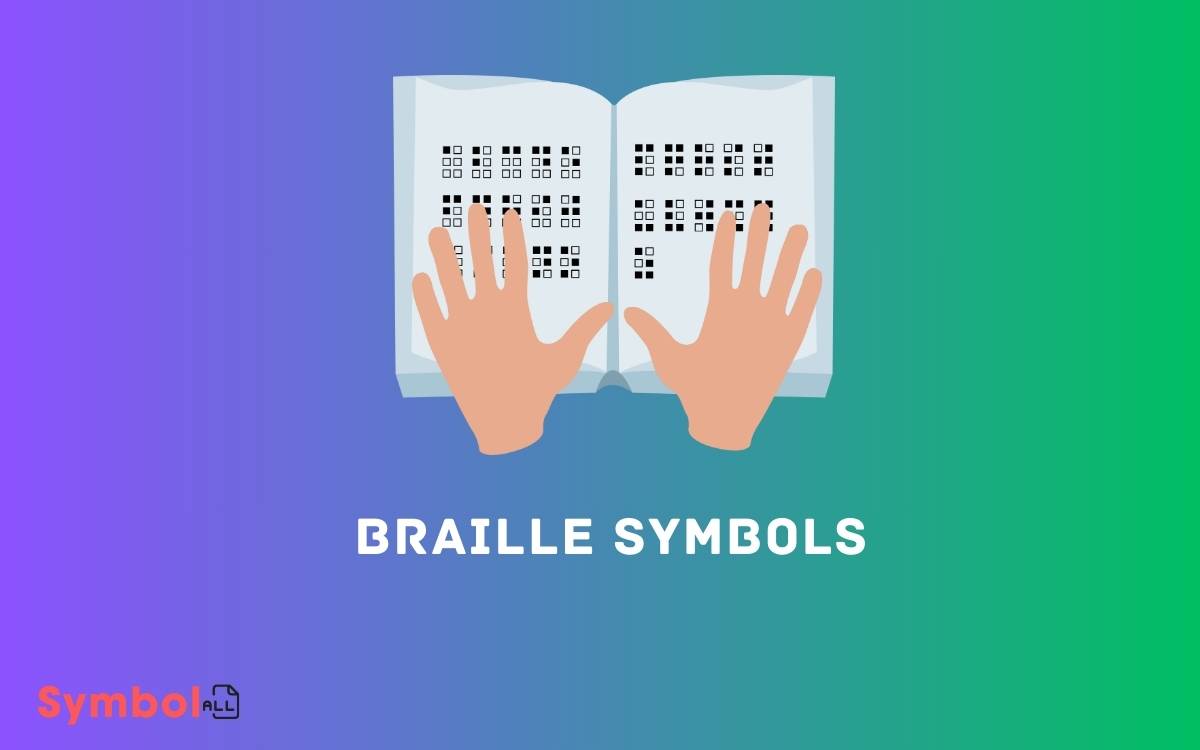
Key Takeaways
- Braille symbols are configurations of six dots representing letters, numbers, and punctuation.
- Each Braille cell’s dot arrangement is tactilely felt by fingertips.
- The first ten letters (A to J) use the top four dots in unique patterns.
- Numbers in Braille reuse the first ten letter symbols, preceded by a special number sign.
- Common punctuation marks have distinct dot configurations for sentence clarity.
Origins of Braille
Developed in the early 19th century by Louis Braille, this tactile writing system revolutionized the way visually impaired individuals read and write. You might wonder how this came about.
Louis Braille, blinded at a young age, recognized the urgent need for a reading and writing system that could bridge the gap for those without sight.
His invention was inspired by a military ‘night writing’ system, devised for soldiers to communicate silently and without light.
Braille adapted and simplified this system, focusing on usability and simplicity, making it accessible and practical for everyday use.
His ingenuity provided the visually impaired not just a tool, but a gateway to education, independence, and integration into society.
Understanding Braille Symbols
To truly appreciate Braille, it’s essential to understand its unique system of symbols, each representing different letters, numbers, and punctuation marks.
Here’s a glimpse into the tactile experience:
- Imagine your fingertips brushing across a series of raised dots, each group uniquely arranged.
- Feel the rhythm of moving from one cell to the next, interpreting each bump.
- Visualize a compact rectangle, small enough to fit under your fingertip, yet capable of conveying infinite stories and data.
- Picture a seamless transition from dot to dot, a tactile dance that forms words, sentences, and entire books.
This method isn’t just about reading; it’s a profound way to connect with text on a tactile level, opening up worlds for those who use it.
The Braille Alphabet
Let’s explore the Braille alphabet, where each configuration of six dots represents a different letter or character.
You’ll find that in this tactile system, the first ten letters (A to J) are formed using the top four dots. These same configurations, shifted down to use the bottom four dots, correspond to the next ten letters (K to T).
The remaining letters, U to Z, modify the J configuration by adding dots in different positions.
Understanding this pattern helps you grasp the logic behind Braille, making it easier to memorize and use.
Each letter’s design is systematic, ensuring you can learn quickly and efficiently without confusion. Remember, the Braille alphabet is your key to unlocking written communication in this format.
Numbers in Braille
You’ll find that numbers in Braille utilize the same symbols as the first ten letters of the alphabet, prefixed by a special number sign to distinguish them.
This system streamlines learning and ensures consistency across textual formats. Understanding this framework is essential for practical applications, such as reading numerical data or performing mathematical operations.
Numbering System Basics
Understanding the basics of numbering in Braille empowers you to seamlessly integrate numerical data into your texts.
Braille numbers are represented using the same six-dot system as Braille letters, but with a special number sign preceding them to distinguish numbers from letters.
This is crucial to prevent confusion.
- Imagine touching a page and feeling a distinct pattern of raised dots that represent the number 5, followed closely by a 2. You’re reading ‘52.’
- Visualize a list of numbers arranged in columns and rows; each with its own unique pattern.
- Picture a tactile grid where these patterns help you calculate and manage daily tasks.
- Envision using this system to navigate through pages of numerical data, enhancing your understanding and interaction.
Practical Applications
While mastering the basics of Braille numbers is essential, applying this knowledge in everyday situations can greatly enhance your independence and efficiency.
You’ll find Braille numbers indispensable in various contexts such as shopping, handling money, using public transport, and navigating floors in buildings.
When you shop, for example, Braille tags on items show prices and information, enabling you to make informed purchases.
Banking also becomes smoother as you can independently verify account balances and transaction details on Braille statements.
In public buildings, elevator buttons and room identifiers often include Braille, helping you move confidently from one place to another.
Common Braille Symbols
Let’s dive into some of the most commonly used Braille symbols, which play a crucial role in literacy for the visually impaired.
Understanding these symbols is essential for reading and communication:
- The Alphabet: Each letter has its unique configuration of dots, allowing for the formation of words and sentences.
- Numbers: Numbers 1-9 and 0 are represented by adding a specific prefix to the first ten letters of the alphabet.
- Punctuation Marks: Symbols for periods, commas, question marks, and more help clarify the meaning of sentences.
- Common Contractions: Words like ‘and’, ‘the’, and ‘for’ have shorter Braille equivalents to speed up reading.
Grasping these symbols opens up a world of information and interaction.
Reading Braille Effectively
To read Braille effectively, you’ll need to master the tactile skills of differentiating the dot patterns by touch.
Each character in Braille consists of one to six dots arranged in a two-column, three-row matrix called a cell. You’ll develop the ability to recognize each pattern through consistent practice.
Start by familiarizing yourself with the most common symbols, progressing gradually to more complex texts. It’s crucial to maintain a steady pace and use both hands to enhance fluency.
Your index fingers will likely be your primary reading tools. Remember, tactile sensitivity varies, so don’t be discouraged if progress seems slow at first.
Regular practice will significantly improve your speed and accuracy, making reading an enjoyable and enriching experience.
Braille Technology Advances
Recent advancements in Braille technology have significantly enhanced accessibility for the visually impaired.
These innovations aren’t just upgrades; they’re transformative tools that integrate seamlessly into daily life, empowering users with independence and greater information access.
- Refreshable Braille Displays: Imagine a device that converts text from computers or smartphones into Braille, right beneath your fingertips.
- Braille e-Books: Picture a vast library compacted into an electronic device, offering instant access to volumes of Braille books.
- Braille Embossers: Visualize printing your own Braille documents as easily as paper printing.
- Voice-Activated Technology: Think of speaking to your device and receiving immediate Braille feedback, enhancing real-time communication.
These tools are reshaping how you interact with the world, making information consumption more fluid and intuitive.
Teaching and Learning Braille
How do you effectively teach and learn Braille in today’s tech-enhanced environment?
You’ll find that integrating technology with traditional methods offers the most robust approach. Start with tactile learning tools like Braille books and a slate and stylus, which provide the hands-on experience crucial for mastering Braille.
Simultaneously, incorporate interactive software and apps designed specifically for Braille learning.
These programs often include exercises that adapt to a user’s learning pace, immediate feedback, and voice-guided instructions.
Investing time in both personalized instruction and self-guided tech tools can significantly enhance your learning curve. Remember, consistency is key.
Regular practice, combined with these modern aids, ensures you’ll gain proficiency in Braille, opening up new avenues for communication and education.
The Future of Braille
As you consider the future of Braille, it’s crucial to explore how technological advancements are shaping its accessibility and use.
You’ll find that trends in Braille literacy are responding dynamically to these innovations.
Understanding these shifts will help you grasp the evolving landscape of Braille education and application.
Technological Advancements in Braille
Technological advancements in Braille are transforming accessibility, offering innovative solutions that enhance reading and communication for the visually impaired.
These developments aren’t just incremental; they represent a leap forward in how Braille is used and integrated into daily life.
Here’s a glimpse into what’s being developed:
- Refreshable Braille displays that allow real-time text conversion from digital devices into Braille.
- Braille e-readers providing portable, instant access to a vast range of books and documents.
- Smart Braille watches that discreetly convey notifications and time through tactile output.
- Voice-activated Braille technology that enables seamless interaction with gadgets without the need for screen readers.
These innovations promise to make Braille more adaptable, efficient, and integral in an increasingly digital world.
Braille Literacy Trends
Braille literacy is evolving rapidly, promising exciting developments for future accessibility and integration. As you explore this landscape, you’ll find that modern technology plays a pivotal role.
Innovations like refreshable Braille displays and digital Braille note-taking devices are making it easier than ever for visually impaired individuals to access information on-the-go.
Moreover, the integration of Braille with smart devices allows for seamless interaction with a wide range of applications, enhancing educational and vocational opportunities.
It’s important to recognize the ongoing need for Braille education and advocacy to ensure these tools reach their full potential.
As digital platforms continue to advance, the commitment to maintaining and expanding Braille literacy is crucial for inclusivity in our increasingly digital world.
Frequently Asked Questions
Can Braille Be Used to Write Musical Notation?
Yes, you can use specialized systems to write musical notation that’s accessible for visually impaired musicians. It’s a modified version of the standard method, allowing detailed musical expression and interpretation.
How Do Visually Impaired People Write in Braille?
To write without sight, you’ll use a stylus and slate to emboss dots on paper, or a braille typewriter for more efficient typing. These tools help you create readable text tactilely.
What Materials Are Used to Create Braille Books?
You’ll find that braille books are crafted from thick paper or plastic, allowing for raised dots that are durable and tactile, essential for repeated reading and clear text comprehension.
Are There Braille Codes for Non-Roman Alphabets?
Yes, there are codes designed for various non-Roman alphabets, allowing you to read and write in languages like Arabic, Chinese, and Russian using tactile systems adapted specifically for those scripts.
How Does Braille Signage Differ From Printed Signage?
Braille signage uses raised dots for tactile reading, unlike printed signs that rely on visual cues. You’ll find them in public spaces, ensuring accessibility for visually impaired individuals through touch rather than sight.
Do Linguistic Symbols and Braille Symbols Serve the Same Purpose in Communication?
Linguistic symbols are visual representations of language, while Braille symbols are tactile representations. Both serve the same purpose in communication, enabling those with visual impairments to interpret written information. Understanding linguistic symbols, whether visual or tactile, is crucial for effective communication for individuals with different abilities.
Can Latin Extended Characters be Translated into Braille Symbols?
Yes, Latin extended characters can be translated into Braille symbols. Braille includes patterns representing letters, numbers, punctuation, and symbols. It also has codes for extended Latin characters, which allow for the translation of texts containing these characters into Braille for visually impaired individuals.
Conclusion
As you stand at the crossroads of tradition and technology, remember that Braille isn’t just a code, but a bridge connecting worlds.
It transforms the stark landscape of limitation into a horizon of limitless opportunities. Embrace each dot as a seed, growing into full knowledge with every touch.
Cultivate your understanding and watch as new doors open, ensuring that the future of communication is inclusive, empowering not just the eyes, but the fingertips of curiosity.
