What Is the Meaning of Each Symbol on a Computer Keyboard?
Symbols on a computer keyboard have diverse functions across different contexts. The ampersand (&) acts as a bitwise operator and concatenation symbol in programming and SQL.
The asterisk (*) is used for multiplication, as a wildcard, and for pointer dereferencing in C/C++. The exclamation mark (!) denotes logical negation, while the question mark (?) serves conditional queries in programming.
Underscores (_) improve readability and separate file names. At symbols (@) structure email addresses and social media handles.
Dollars signs ($) indicate currency and variables. Vertical bars (|) separate data and represent logical OR operations.
Explore further to discover their broader uses.
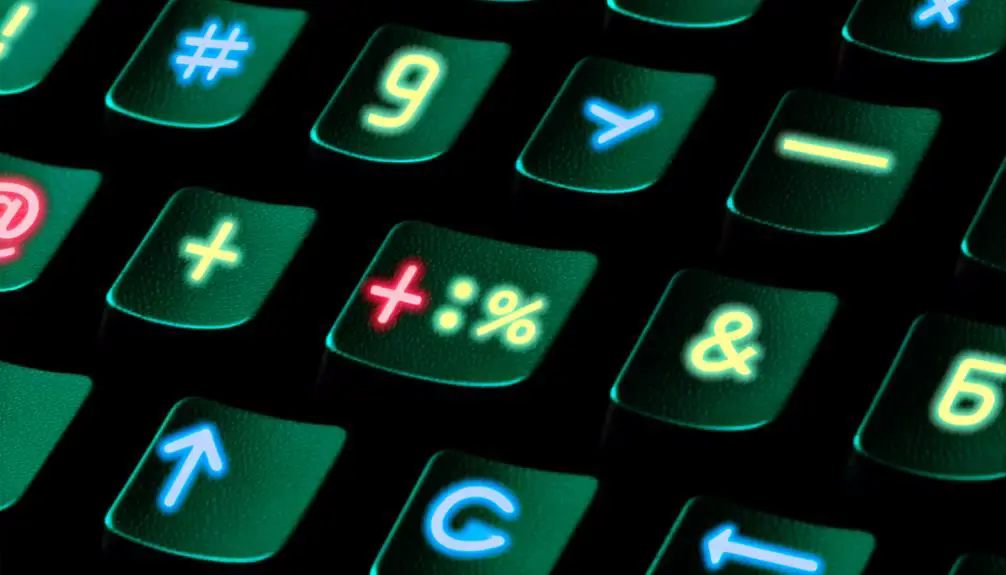
Key Takeaways
- The ampersand (&) is used for bitwise AND, address-of operations, and concatenation in SQL.
- The asterisk (*) serves as a wildcard, multiplication operator, and pointer dereference.
- The exclamation mark (!) denotes logical negation and emphasizes writing.
- The dollar sign ($) identifies variables in programming and represents currency.
- The vertical bar (|) is used for data separation and as a logical OR operator.
Ampersand (&)

The ampersand (&) symbol, commonly used to represent the word 'and,' plays a crucial role in both programming and everyday computer usage.
In programming languages like C and C++, the ampersand is used as a bitwise AND operator and to denote address-of operations.
In SQL, it concatenates strings, while in HTML, it helps form character entities.
Outside programming, the ampersand enhances readability in text, often used in company names, academic citations, and formal writing.
Its utility extends to command-line interfaces, where it allows for the execution of multiple commands in sequence.
This simple yet powerful symbol is indispensable, bridging the gap between human-readable text and machine-level operations.
Asterisk (*)
Similar to the ampersand, the asterisk (*) serves multiple functions across various programming languages and everyday computing tasks.
In programming, the asterisk is commonly used as a wildcard character, allowing for flexible pattern matching in searches and file operations. It also functions as an operator for multiplication and dereferencing pointers in languages like C and C++.
In text formatting, the asterisk is often used to denote footnotes or to emphasize words within plain text environments.
Additionally, in database queries, an asterisk can represent all columns in a table. Its versatility makes the asterisk a pivotal symbol in both coding and general computer usage, facilitating various operations and enhancing user efficiency.
At Symbol (@)

The At Symbol (@) plays an important role in digital communication.
Primarily used in email addresses to separate the user's name from the domain.
Additionally, it is widely utilized in social media handles, identifying unique user profiles across various platforms.
Its functionality in these contexts underscores its importance in modern digital identity and communication.
Email Address Usage
In email addresses, the at symbol (@) serves as an important delimiter, separating the user's name from the domain name. This simple yet essential symbol guarantees that email systems correctly route messages to their intended recipients.
The structure of an email address is crucial for its functionality:
- Username: Identifies the individual or entity within the domain.
- At Symbol (@): Acts as a separator, indicating the location of the username within a specific domain.
- Domain: Specifies the mail server responsible for delivering the message.
Understanding the role of the at symbol in email addresses is necessary for proper email communication. It guarantees messages are accurately directed and helps maintain the reliability of electronic correspondence systems.
Social Media Handles
How does the at symbol (@) function as an important element in social media handles, linking users to their unique profiles across various platforms?
The @ symbol serves as a pivotal identifier in social media, enabling users to create distinct handles that facilitate direct mentions, replies, and searches.
On platforms like Twitter, Instagram, and Facebook, the @ symbol precedes a username, forming a handle that uniquely identifies a user.
This convention simplifies communication, allowing users to tag others, thereby increasing engagement and interaction.
The @ symbol's role in social media handles underscores its significance in digital communication, making it easier to connect and network in the virtual space.
Its utility extends to enhancing visibility and fostering community interactions.
Dollar Sign ($)
Used to symbolize currency, the dollar sign ($) is a common symbol on computer keyboards worldwide. It is mainly associated with monetary values in various countries, including the United States, Canada, and Australia.
Beyond its primary use, the dollar sign also holds significance in programming, where it is employed in various coding languages and scripts. Here are three notable uses:
- Currency Representation: The most recognized function, indicating amounts in dollars.
- Programming Syntax: Employed in languages like PHP and Perl for variable identification.
- Excel Formulas: In spreadsheets, it represents absolute cell references, ensuring fixed cell positions.
Understanding the dollar sign's versatile roles enhances both financial literacy and technical proficiency, making it an essential symbol in both everyday and professional contexts.
Exclamation Mark (!)

The exclamation mark (!) on the computer keyboard serves multiple purposes across different contexts.
In programming, it is often used as a logical negation operator or to denote a warning or error.
Additionally, it is employed for emphasis in writing and plays a pivotal role in command line functions, where it can trigger specific commands or operations.
Usage in Programming
In programming, the exclamation mark (!) often denotes logical negation or is used in various operators to change the behavior of expressions. This versatile symbol is essential in many programming languages, serving different purposes based on the context.
- Logical Negation: In languages like JavaScript and Python, `!` is used to invert the boolean value of an expression. For example, `!true` evaluates to `false`.
- Not-Equal Operator: In languages such as C, C++, and Java, `!=` signifies that two values are not equal, e.g., `if (a != b)`.
- Bang Patterns: In Haskell, `!` can be used in patterns to enforce strict evaluation, preventing lazy evaluation in certain scenarios.
Understanding these uses is crucial for effective programming.
Emphasis in Writing
Exclamation marks (!) are utilized in writing to communicate strong emotion, urgency, or emphasis, making them a potent tool for enhancing the tone of a sentence. Their strategic use can significantly alter the reader's perception and engagement with the text. However, excessive use can reduce their impact and result in reader desensitization. Below is a table illustrating appropriate and inappropriate uses of exclamation marks:
| Appropriate Use | Inappropriate Use |
|---|---|
| 'Watch out!' | 'I went to the store!' |
| 'Congratulations on your promotion!' | 'The meeting is at 3 PM!' |
| 'Help!' | 'I like pizza!' |
| 'Amazing performance!' | 'We need to submit the report.' |
| 'Stop immediately!' | 'Today is Monday!' |
Effective use of exclamation marks guarantees clear and impactful communication.
Command Line Functions
Utilized prominently in various command-line interfaces, the exclamation mark (!) serves as a powerful tool for recalling previous commands and executing system-level operations efficiently. It is a versatile symbol, particularly in Unix-like systems, where it enhances productivity and command execution speed.
Key uses include:
- Command Recall: Typing `!` followed by a command number or a substring of a previous command recalls and executes that command.
- Negation in Scripts: In scripting, `!` is used to reverse the result of a condition, e.g., `if ! condition`.
- History Expansion: The `!!` command reruns the last executed command, saving time and reducing repetition.
Understanding these functions can greatly streamline workflows and improve command-line navigation proficiency.
Hashtag (#)
The hashtag (#) symbol, commonly known as a pound sign in the United States, has evolved into a fundamental element of social media and digital communication.
Originally used in programming and telecommunications, its primary function now is to categorize content on platforms like Twitter, Instagram, and Facebook. By prefixing a word or phrase with a hashtag, users create searchable links that group related posts together, enhancing content discoverability. This facilitates trends, discussions, and engagement on a global scale.
In modern software development, the hashtag also serves as a symbol for comments in many programming languages, helping programmers annotate their code. Consequently, the hashtag is a versatile symbol bridging both social and technical domains.
Percent Sign (%)

Often found in both mathematical contexts and programming, the percent sign (%) serves multiple functions across various domains. In mathematics, it denotes a ratio or fraction out of 100, facilitating the representation of proportions and comparisons.
In programming, its utility spans several areas:
- Modulo Operation: Used to find the remainder of a division operation.
- String Formatting: Employed in languages like Python to insert values into strings.
- URL Encoding: Represents special characters in web addresses.
These diverse applications illustrate the percent sign's versatility. Its presence in everyday calculations, code syntax, and online data handling underscores its essential role in modern digital and analytical tasks.
Understanding its varied uses enhances both mathematical literacy and programming proficiency.
Question Mark (?)
The question mark (?) serves multiple roles on a computer keyboard. It has a primary function of indicating a query in text. Additionally, it has specialized applications in various programming languages.
Understanding its symbolic functionality, key usage in coding syntax, and efficient keyboard shortcuts can greatly enhance both everyday typing and technical operations.
This section will explore these aspects to provide a thorough understanding of the question mark's importance in digital communication.
Symbolic Functionality Overview
A question mark (?) serves as an important symbol on computer keyboards, primarily used to denote inquiries or indicate interrogative sentences in text. Its functionality extends beyond mere punctuation, playing a pivotal role in various domains of digital communication.
Here are three key aspects of its symbolic functionality:
- Clarification: The question mark helps clarify the intent of a sentence, transforming statements into questions.
- Engagement: It engages readers, prompting them to think or respond, thereby facilitating interactive communication.
- Syntax Highlighting: In text editors and writing tools, the question mark can highlight questions for easy identification and response.
Its ubiquitous presence on keyboards underscores its importance in both everyday communication and more formal writing contexts, ensuring clarity and engagement in digital text.
Usage in Programming
In programming, the question mark (?) serves as a versatile operator with various applications across different programming languages.
In JavaScript, it functions within the ternary operator, enabling conditional expressions: condition ? expressionIfTrue : expressionIfFalse.
In many scripting languages, the question mark appears in regular expressions, representing zero or one occurrence of the preceding character.
In SQL, the question mark acts as a placeholder for variable binding in prepared statements, enhancing security against SQL injection attacks.
Additionally, languages like C# use the null-coalescing operator (??) to provide default values.
Understanding the multifaceted roles of the question mark in programming enables developers to write more concise, efficient, and secure code. Its utility underscores the importance of mastering syntax and language-specific features.
Keyboard Shortcut Tips
Mastering keyboard shortcuts for the question mark (?) can greatly enhance typing efficiency and productivity. Understanding these shortcuts is essential for anyone looking to streamline their workflow or improve their typing speed.
Here are three key tips:
- Standard Keyboard Layouts: On most keyboards, the question mark can be typed by holding down the 'Shift' key and pressing the '/' key.
- International Keyboards: For some international layouts, the combination may vary. Refer to your keyboard's specific layout guide.
- Software Shortcuts: Some word processors and coding environments may offer customizable shortcuts for frequently used symbols, including the question mark.
Quotation Marks ()

Quotation marks, necessary for denoting direct speech or citations, play an important role in clarifying written communication on a computer keyboard. These punctuation marks consist of opening and closing inverted commas, typically represented as “ ” or ' '. They help distinguish a speaker's words from the surrounding text and are vital in accurately quoting sources.
On most keyboards, double quotation marks are accessed by pressing the Shift key along with the number 2 key, while single quotation marks are accessed by pressing the apostrophe key. Proper use of quotation marks enhances readability and comprehension, ensuring that the intended message is conveyed clearly. Mastery of these symbols is essential for effective written communication in both professional and personal contexts.
Underscore (_)
The underscore (_) is a versatile character frequently used in computing for various purposes, such as separating words in file names and email addresses. Its application extends beyond these common uses, offering significant utility in diverse contexts:
- File Naming: It allows for clear separation of words in file names, enhancing readability and preventing errors.
- Programming: In various programming languages, underscores are used in variable names to improve code readability and maintain consistent naming conventions.
- Email Addresses: Underscores are employed to create unique email addresses by differentiating between otherwise similar identifiers.
The underscore's simplicity and functionality make it indispensable in many digital interactions. Understanding its diverse applications can greatly enhance one's proficiency in both everyday computing and specialized technical fields.
Vertical Bar (|)

While the underscore (_) enhances readability and organization, the vertical bar (|) serves as a powerful tool in various computing contexts for its unique ability to separate and pipe data. Frequently used in command-line interfaces, the vertical bar allows the output of one command to be used as input for another, streamlining complex operations. In programming, it often functions as a logical OR operator, facilitating decision-making processes within code. Additionally, the vertical bar is employed in regular expressions to denote alternatives, increasing the flexibility of pattern matching. Its versatility extends to text formatting and data structuring, making it indispensable in fields ranging from software development to data analysis. Understanding its multifaceted applications can significantly improve computational efficiency.
Conclusion
The symbols on a computer keyboard serve multifaceted purposes, enhancing communication and functionality.
The ampersand (&) links entities; the asterisk (*) highlights importance or denotes multiplication.
The at symbol (@) connects digital addresses; the dollar sign ($) signifies monetary value.
The exclamation mark (!) conveys urgency, while the question mark (?) indicates inquiry.
Quotation marks ('') encapsulate dialogue; the underscore (_) separates words.
The vertical bar |) distinguishes alternatives or delineates boundaries.
Mastery of these symbols augments digital literacy and precision.





