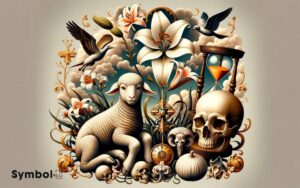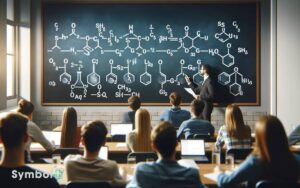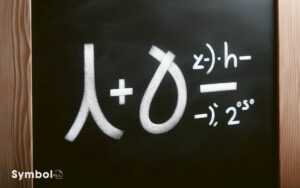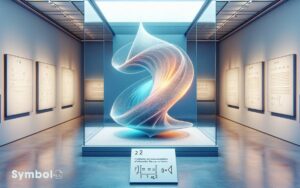How to Use the Symbol on Facebook? A Complete Guide!
To use the ‘@’ symbol on Facebook, start by typing ‘@’ followed by a person’s name without any spaces. This brings up a drop-down list where you can select the right friend, page, or group.
When you tag someone in posts or comments, their name becomes a clickable link, making it easier for others to visit their profile or page.
Remember, the visibility of your tag depends on your friend’s privacy settings, so use tagging respectfully. You can tag multiple friends in a single post, enhancing engagement. Keep discovering to reveal more creative ways to connect and share on Facebook.

Key Takeaways
Understanding the ‘@’ Symbol
In the world of Facebook, the ‘@’ symbol plays an essential role in tagging people and pages, directly linking your posts to their profiles.
This feature not only enhances interaction but also increases the visibility of your content among a wider audience. When you tag someone, they’re notified, making it a powerful tool for engagement.
It’s imperative to understand that using the ‘@’ symbol effectively can bridge connections between users, foster discussions, and share information seamlessly.
Whether you’re mentioning friends in a personal post, highlighting businesses in promotional content, or acknowledging someone’s contribution, the ‘@’ symbol serves as a digital nod or shoutout.
It’s all about making your online communication more dynamic and interconnected. Remember, it’s more than just a symbol; it’s a way to bring your online community closer.
Basic Steps to Tagging
How do you tag someone on Facebook to make sure your content reaches them directly?
Tagging is a straightforward process. First, you need to type the ‘@’ symbol followed immediately by the name of the person you wish to tag.
As you type, a drop-down list appears, showing you a list of friends whose names match the text you’ve entered. Navigate through this list and select the correct person.
It’s important not to add any spaces between the ‘@’ symbol and the name; this guarantees Facebook correctly identifies the person you’re tagging. Once selected, their name becomes a clickable link in your post or comment, directly notifying them and linking to their profile.
This method connects your content specifically to tagged individuals, enhancing engagement and interaction.
Tagging Friends in Posts
After mastering the basics of tagging, let’s explore how you can tag friends in your Facebook posts to enhance your social interactions. Tagging not only notifies others but also links to their profiles, making your posts more engaging.
Here’s how to make it work for you:
- Start typing your friend’s name after the ‘@’ symbol; a dropdown menu should appear.
- Select your friend’s name from the list to tag them.
- You can tag multiple friends in a single post.
- Remember, tagged friends’ settings may affect the visibility of your post.
- Use tagging respectfully to avoid spamming your friends’ timelines.
Tagging is a powerful tool for connecting and sharing experiences. Use it wisely to keep your Facebook interactions fun and meaningful.
Mentioning Pages and Groups
Just like tagging friends, you can mention pages and groups in your posts to highlight them and engage with a broader audience. This feature lets you connect your content with specific communities or brands, making your posts more relevant and discoverable.
To mention a page or group, simply type ‘@’ followed by the page or group’s name. A dropdown menu will appear, allowing you to select the correct one.
It’s essential, however, to make sure you have the right page or group before mentioning them. This not only notifies the page or group but also alerts your friends or followers about this connection.
It’s a fantastic way to foster engagement and bring attention to pages or groups you value, all within the framework of your post.
Enhancing Comments With Tags
Enhancing your Facebook comments with tags can greatly boost your online interactions.
You’ll learn how to tag friends effectively, use hashtags wisely, and engage more deeply in conversations.
These strategies will help you connect better, making your social media experience more vibrant and interactive.
Tagging Friends Effectively
Mastering the art of tagging friends in comments can greatly elevate your interaction on Facebook. When you tag someone, you’re not just mentioning their name; you’re creating a direct link to their profile, making your conversation more engaging and noticeable.
Here’s how to do it effectively:
- Use the ‘@’ symbol followed by your friend’s name to tag them.
- Double-check spelling to guarantee the correct person is tagged.
- Tag responsibly to avoid spamming notifications.
- Limit tags to relevant friends to keep conversations meaningful.
- Be mindful of privacy settings, as some friends may have restrictions.
Utilizing Hashtags Wisely
After exploring how tagging friends can amplify your interactions, let’s now focus on how wisely using hashtags can further enrich your comments and posts on Facebook. Hashtags serve as clickable links, guiding users to a stream of content related to that topic.
When you add a hashtag to your comment or post, you’re basically categorizing it, making it more discoverable to audiences interested in that subject.
However, the key is moderation. Overloading your posts with hashtags can make them seem spammy or desperate for attention. Instead, select a few relevant hashtags that truly represent the core of your message.
This strategy not only keeps your posts neat but also guarantees they reach the right audience. Remember, a well-chosen hashtag can significantly enhance the visibility and engagement of your content.
Engaging in Conversations
Delving deeper into Facebook’s interactive features, tagging friends in comments can greatly enhance the dynamism of your conversations.
Here’s how you can make your comments more engaging:
- Directly engage individuals by tagging them using the ‘@’ symbol followed by their name.
- Stimulate discussions by inviting friends to share their thoughts on a post.
- Highlight relevant content to specific friends, ensuring they don’t miss out on posts they’d find interesting.
- Acknowledge or give shoutouts to people directly within your comments.
- Create a more inclusive conversation by tagging multiple friends, fostering a group discussion.
Pro Tips for Effective Tagging
To enhance your Facebook interactions, mastering tagging etiquette is essential. You’ll learn how to tag friends and pages effectively, ensuring your posts grab their attention without being intrusive.
Discover the secrets to maximizing visibility through tags, and make your content a must-see on everyone’s feed.
Tagging Etiquette Basics
Understanding the basics of tagging etiquette on Facebook can greatly enhance your interactions and avoid potential social faux pas.
Here’s how you can tag thoughtfully:
- Only tag people who are directly related to the content. Don’t tag someone just to get their attention if they’re not actually involved.
- Ask for permission before tagging in sensitive or potentially embarrassing photos.
- Be mindful of oversharing. Not everyone appreciates their every move being broadcasted.
- Use tags to give credit where it’s due, especially in photos or posts highlighting someone’s work or contribution.
- Keep your audience in mind. Some friends or family may not want to be tagged in public posts due to privacy concerns.
Maximizing Visibility Through Tags
After mastering tagging etiquette basics, let’s explore how you can use tags to greatly enhance your posts’ visibility on Facebook.
Tagging relevant users and pages in your posts or photos is a smart move. It’s not just about getting their attention; it’s about tapping into their networks. When you tag someone, your post becomes visible to their friends or followers, vastly expanding its reach.
However, don’t overdo it. Stick to tagging those genuinely related to your content to avoid being spammy. Also, consider timing. Tagging during peak hours means more eyes on your post.
Troubleshooting Common Issues
Encountering issues while using symbols on Facebook can be frustrating, but most problems have straightforward fixes. Encountering issues while using symbols on Facebook can be frustrating, but most problems have straightforward fixes. For instance, if you’re having trouble using certain characters in your posts or messages, checking your device’s keyboard settings can often resolve the issue. Additionally, keep in mind that Facebook doesn’t allow the use of symbols in a domain name for custom URLs, so you’ll need to stick to alphanumeric characters when setting up a personalized web link for your profile or page. By understanding these limitations, you can avoid unnecessary confusion and keep your experience smooth.
Here’s a quick guide to troubleshoot common symbol-related hiccups:
- Ensure you’re using the correct symbol code: Sometimes, a simple typo can be the culprit.
- Check your keyboard settings: If you’re inputting symbols directly, incorrect keyboard settings might interfere.
- Update your Facebook app: An outdated app can cause various issues, including symbol glitches.
- Restart your device: This age-old trick often resolves temporary software quirks.
- Contact Facebook support: If all else fails, reaching out for help can uncover more complex issues.
Conclusion
Just as a compass guides you through unfamiliar territories, the ‘@’ symbol navigates your interactions on Facebook, connecting you with friends, pages, and groups.
Remember, using it effectively enhances your social media journey, turning simple comments into meaningful conversations.
But beware of over-tagging; it’s like crying wolf – too much, and your calls may go unanswered. If you hit a snag, don’t fret; troubleshooting is part of the adventure.
Embrace the power of ‘@’, and make your mark in the digital world.