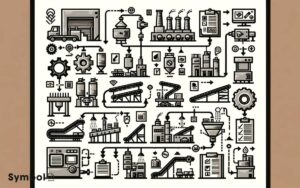Flow Chart Symbol for Loop: Condition Check!
In a flowchart, loop symbols are essential for denoting repetitive actions. You primarily deal with components like the condition check, which decides whether the loop continues or exits; the iteration path, highlighting actions within the loop; and the exit point, marking the loop’s conclusion.
These elements encapsulate the loop’s structure, ensuring a clear representation of procedural logic.
Variations exist, including symbols for different types of loops, such as “for” and “while,” tailored for specific looping mechanisms.
Implementing loops correctly involves defining the loop’s start, continuity conditions, and end, enabling an accurate depiction of iterative processes.
Mastery of these conventions facilitates crafting precise, understandable flowcharts, enhancing your documentation’s effectiveness.
Expanding your knowledge on this topic uncovers deeper insights into effective flowchart design.
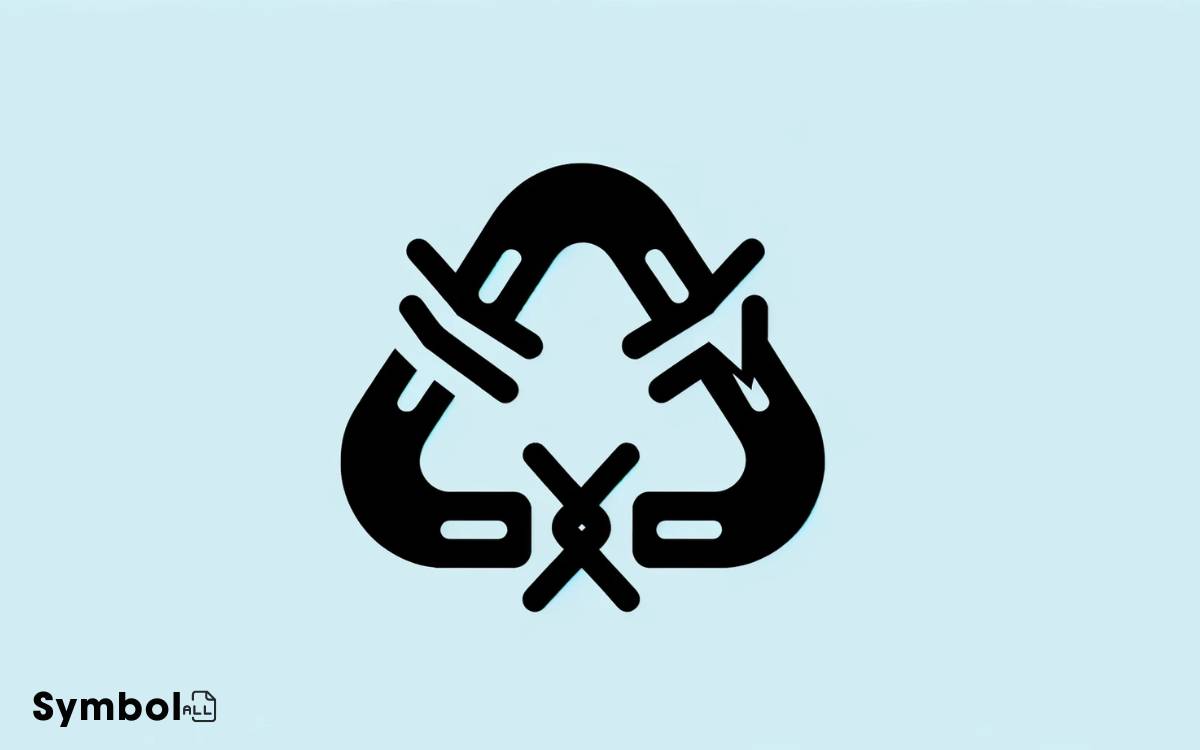
Key Takeaways
4 Loop Symbols in Flow Charts
| Symbol Name | Shape | Purpose/Use Case |
|---|---|---|
| Loop Limit | Rectangle | Indicates the start and end points of a loop. |
| Condition | Diamond | Represents a decision point within the loop where the logic can branch based on a condition being met. |
| Arrow | Directional Line | Shows the direction of flow to the next step or back to a previous step to repeat the loop iteration. |
| Process | Rectangle | Represents a set of operations that are performed repeatedly within the loop. |
Understanding Flow Chart Symbols
To fully comprehend the intricacies of flow charts, it’s essential to grasp the specific symbols that form their backbone, each representing a distinct operation or process.
You’ll encounter rectangles, which outline process steps, showing actions like ‘calculate total’ or ‘input data.’
Diamonds signify decision points, requiring a yes/no or true/false response to direct the flow. Ovals, often used to denote the start and end of a process, encapsulate the initialization and conclusion phases.
Parallelograms represent input/output operations, indicating where data is received or displayed. Arrows guide the flow direction, linking symbols and illustrating the process sequence.
Understanding these symbols is fundamental; they’re the language of flow charts, enabling you to dissect and construct complex processes systematically.
The Basics of Loop Symbols
In flow charts, loop symbols are essential for illustrating repetitive processes or cycles, enabling you to efficiently depict iterations within your diagram.
These symbols are pivotal for representing operations that recur until a specific condition is met, thereby facilitating a clearer understanding of procedural logic.
- Condition Check: At the heart of every loop is a condition check, determining whether the loop continues or exits.
- Iteration Path: This represents the sequence of actions or steps that repeat, encapsulated within the loop structure.
- Exit Point: It’s important to indicate where and how the loop concludes, marking the shift to subsequent processes.
Understanding these basics ensures you’re equipped to harness the full potential of loop symbols in your flowcharts, streamlining the depiction of complex, iterative processes.
Variations of Loop Symbols
Building on the basic understanding of loop symbols, let’s explore the various iterations these symbols can take, reflecting different types of looping mechanisms in flowcharts.
You’ll find that loop symbols vary to indicate specific looping conditions or structures, such as “for” loops, “while” loops, and “repeat-until” loops. Each variation carries its unique graphical representation, aiding in the precise depiction of the loop’s operational logic.
For instance, a “for” loop symbol might encapsulate iteration parameters within its design, distinguishing it from a “while” loop symbol that emphasizes condition-based looping.
Understanding these variations is essential for accurately modeling complex algorithms or processes.
This technical differentiation guarantees your flowcharts communicate the exact nature of the loop, facilitating a deeper comprehension among viewers who seek to grasp the underlying logic of the depicted process.
Implementing Loops in Flowcharts
Understanding how to effectively implement loops into flowcharts empowers you to represent complex iterative processes with clarity and precision.
When adding loops, consider the following technical aspects:
- Initiation Point: Clearly define where the loop begins within the process flow. This is vital for understanding the starting conditions of the iteration.
- Condition Testing: Specify the condition under which the loop continues. This involves a decision symbol that evaluates a boolean expression or a condition.
- Loop Closure: Determine how and where the loop ends. This includes defining the exit criteria that, when met, breaks the cycle and progresses the flowchart beyond the iterative process.
These elements guarantee that your flowchart accurately and efficiently conveys the loop’s structure, facilitating a deeper understanding of the iterative process being diagrammed.
Best Practices for Loop Representation
Having covered the technical aspects of implementing loops in flowcharts, let’s now focus on the best practices for accurately representing these loops to guarantee your diagrams are both clear and efficient.
Firstly, always label your loop start and end points clearly, using concise, descriptive language. This ensures that anyone reviewing your flowchart understands the conditions under which the loop operates.
Additionally, it’s vital to minimize the complexity within the loop itself. Aim to represent repetitive processes with streamlined symbols and annotations, avoiding unnecessary details that could clutter the diagram. Remember, the goal is to convey the loop’s functionality at a glance.
Lastly, consider the flowchart’s overall layout; make sure loops don’t disrupt the diagram’s readability by carefully planning their placement. Adhering to these practices, you’ll craft flowcharts that aren’t only technically accurate but also intuitively understandable.
Conclusion
To sum up, mastering the use of loop symbols in flowcharts enhances your ability to visually represent iterative processes precisely.
While some may argue that depicting loops complicates flowchart design, it’s essential to understand that clarity in representing repetitive actions outweighs this concern.
By adhering to best practices for loop representation, you guarantee a more accurate, understandable, and efficient design.
Embrace the technical nuances of loop symbols; they’re indispensable for an analytical and precise depiction of algorithms and workflows.