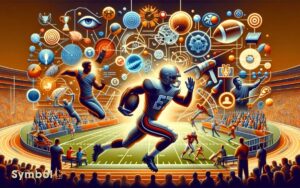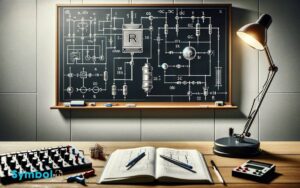Craft a Birthday Cake Using Keyboard Symbols in 10 Easy Steps
Ready to bake without the oven? Grab your keyboard, and let's whip up a birthday cake! Start with a sturdy foundation, using underscores for a broad, tempting base. Stack it high with 'I's and '8's for those fluffy layers.
Now for the fun part: sprinkle '!' for candles, add swirls with '{' and '}', and scatter '*' for some sparkle. Don't forget 'O' for juicy fruit toppings! Mix and match symbols to create a cake that's uniquely yours.
It's like conducting an orchestra of keystrokes to compose a symphony of sweetness. Intrigued? Let's sprinkle some more magic together.
Key Takeaways
- Use underscores (_) to create a strong base for the cake's foundation.
- Stack layers with symbols like 'I' or '8' for a multi-tiered effect.
- Add decorative elements like candles with '!' and icing swirls with '{' or '}'.
- Scatter symbols like '*' or '+' around the cake for a sprinkle effect.
- Personalize the cake by adding initials or a special date using slashes, pipes, and underscores.
Understanding ASCII Art
Immerse yourself in the whimsical world of ASCII art, where simple keystrokes metamorphose into stunning visual masterpieces.
Imagine this: each tap on your keyboard is akin to a brushstroke on a canvas, but instead of paint, you're wielding characters and symbols. It's a digital tapestry woven from the fabric of your imagination, punctuated by periods, underscored with underscores, and elevated by slashes.
You're not just typing; you're crafting, conjuring images from the alphabet soup of your computer's character set. This isn't about mere images; it's about expression, storytelling, and creativity, all nestled within the constraints of your keyboard.
It's artistry at your fingertips, transforming mundane keystrokes into visual feasts. Welcome to the joyous challenge of ASCII art.
Tools Youll Need
Before you immerse yourself in the pixelated playground of ASCII art, you'll need a trusty text editor, your imagination's best friend, to bring those keyboard-crafted masterpieces to life. But what else will you need in your toolkit for this digital bake-off? Let's whisk through:
- A Comfortable Keyboard: To avoid cramping your style (and fingers), pick a keyboard that feels like a cloud under your fingertips.
- Screen Brightness Adjuster: Long hours can strain your eyes. Keep them fresh with adjustable screen settings.
- Reference Charts: ASCII and emoji charts are your recipes. Keep them handy for quick symbol selection.
- Creative Juices: Essential. No amount of tools can replace the zest of your creativity to whip up a delightful birthday cake.
Buckle up, and let's get baking those symbol-laden treats!
Basic Cake Design
Now that you've got your digital baking tools at the ready, let's immerse ourselves in crafting your first basic cake design using keyboard symbols.
Think of your keyboard as your kitchen, where each key is an ingredient waiting to be mixed into a delightful confection. Start with a solid base, using the underscore (_) to lay out the bottom layer of your cake. This will give it a sturdy foundation.
Next, stack layers vertically, using the letter 'I' for narrow cakes or the number '8' for a bit rounder effect. It's like stacking layers of sponge and cream in a real kitchen, but here, you're pressing keys instead of using a spatula.
Adding Decorative Details
With the foundation of your digital cake set, it's time to sprinkle on some character by adding decorative details using keyboard symbols. Here's how to jazz up your creation:
- Candles: Use 'i' for a simple candle or '!' for a candle with a flickering flame. A row of these at the top adds birthday authenticity.
- Icing Swirls: Add swirls on the sides with '{' or '}' for that frosted look. It's like piping bags came to the digital world.
- Sprinkles: Scatter '*' or '+' across your cake for a sprinkle effect. It's the digital equivalent of throwing confetti on your cake.
- Fruit Toppings: Dot your cake with 'O' for oranges or cherries, making it look deliciously festive.
Each symbol adds a layer of fun, transforming your text cake from plain to party-ready!
Personalizing Your Cake
Diving into the heart of customization, let's carve your initials atop this digital delicacy, making it unmistakably yours. Imagine your initials, say 'A.B.,' sculpted with the finesse of a keyboard artist. You'd start with an asterisk for that sparkle, followed by your initials crafted from a blend of slashes, pipes, and perhaps an underscore for that dash of flair. It's like signing a masterpiece, but here, the canvas is your screen, and the palette is your keyboard.
Now, why stop at initials? Add the date to mark this virtual celebration in time. Use numbers, dashes, and perhaps a heart symbol (<3) to denote this day's significance. It's not just about creating; it's about immortalizing moments in the whimsy of keyboard symbols, transforming an ordinary message into a slice of celebratory art.
Common Mistakes to Avoid
You're in the thick of crafting your keyboard symphony, a birthday cake that'll make screens sparkle, but hold your horses!
Overloading your masterpiece with too many symbols can turn your digital delight into a confusing jumble, not to mention throwing symbol sizes and colors willy-nilly will only add to the chaos.
Stick to a sweet, simple melody of symbols, mind those proportions, and pick your palette wisely to keep your virtual cake from becoming a pixelated puzzle.
Overcomplicating the Design
Adding too many layers and symbols to your keyboard cake masterpiece can quickly turn it from a sweet surprise into a confusing mess. Here's how you can keep it simple yet enchanting:
- Stick to a Theme: Decide on a motif and don't stray. Whether it's emojis or classic text symbols, consistency is key.
- Limit Your Palette: Choose a few symbols that complement each other. You're not painting the Sistine Chapel here.
- Space is Your Friend: Give your symbols room to breathe. A cluttered cake is like a crowded party; no one knows what's going on.
- Simplicity Speaks Volumes: Sometimes, less truly is more. A simple design can convey your message more powerfully than a chaotic symphony of keystrokes.
Embrace these tips, and you'll whisk up a keyboard cake that's both coherent and mesmerizing!
Ignoring Symbol Proportions
A common pitfall in crafting your keyboard cake masterpiece is overlooking the balance of symbol proportions, leading to a visual and interpretive scramble.
Imagine squishing a giant '@' symbol atop a tiny cake base made of dashes and underscores. It's like placing a cherry larger than the cake itself! Such disproportion not only confuses the eyes but also the message you're trying to convey.
It's akin to singing a birthday song off-key; the intention is sweet, but the execution falls flat.
To avoid this, sketch your design beforehand, ensuring each symbol's size complements the others, maintaining the cake's symmetry and appeal. Remember, in the world of keyboard art, balance is the icing on the cake, making your digital creation not just recognizable, but truly celebratory.
Neglecting Color Choices
Overlooking the palette of colors at your fingertips when crafting a keyboard-symbol birthday cake can turn your digital delicacy from wow to woeful. Here's how you can avoid making your creation look like a monochrome mishap:
- Contrast is Key: Make sure your cake stands out! Use bright colors against a dark background or vice versa.
- Harmony Matters: Choose colors that complement each other. You wouldn't wear clashing clothes to a party, so don't dress your cake in them!
- Attention to Detail: Use colors to highlight special features, like candles or icing details.
- Mood Setting: Remember, colors evoke emotions. Pick hues that scream 'celebration' to make your digital cake feel as festive as a real one.
Sharing Your Creation
Now that you've crafted your keyboard-symbol masterpiece, it's showtime! Snap a pic and jazz it up with some creative flair before releasing it onto social media – your friends won't believe their eyes.
Follow these tips to make sure your digital dessert gets the oohs and aahs it deserves.
Social Media Sharing
Once you've crafted your keyboard-symbol masterpiece, it's time to let the digital world in on your creative genius by sharing it across social media platforms. Here's how to sprinkle your digital cake crumbs far and wide:
- Snap a screenshot of your edible emoji artistry.
- Caption with a slice of wit – maybe a pun or a sweet nothing.
- Use hashtags like #KeyboardConfectionery or #DigitalDelights to connect with fellow creators.
- Tag friends who'd get a kick out of your creation or who share a birthday, inviting them to take a byte.
Creative Presentation Tips
Releasing your keyboard cake creation into the digital universe often begins with mastering the art of presentation, ensuring every pixel pops with as much flavor as the real deal. Imagine wrapping your digital delicacy in a virtual ribbon of creativity. You'll want to choose a background that makes your keyboard confection stand out—think of a contrasting color that says, 'Hey, look at me!' Snap that screenshot with the pride of a pastry chef, capturing the essence of your masterpiece.
Now, jazz it up with a sprinkle of playful words. A caption like 'Feast your eyes on this #KeyboardConfection' can do wonders. Remember, it's not just about showing your creation; it's about telling its story. So, get creative, be bold, and let your digital dessert do the talking!
Conclusion
Now that you've stirred up a digital masterpiece, don't let the naysayers dampen your spirits saying, 'It's just keyboard mashing!' Ah, but what a magical mixing it is!
You've crafted a unique, personalized birthday cake that can traverse oceans in an instant, bringing smiles without the worry of those pesky calories.
Immerse yourself in this playful art, sprinkle your creations with love, and share them far and wide.
Remember, every keystroke is a tribute to your creativity. So, go ahead, make someone's day extraordinary!